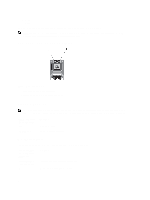Dell PowerEdge SDS 100 Intel 320 Series SSD User's Information for Dell PowerE - Page 10
Wear Usage Monitoring, The Smartmon Tool, Obtaining the Smartmon Tool, SMART Attributes
 |
View all Dell PowerEdge SDS 100 manuals
Add to My Manuals
Save this manual to your list of manuals |
Page 10 highlights
Figure 6. Physical disks page Wear Usage Monitoring The Smartmon Tool You can use a software tool - Smartmon - that monitors three Self-Monitoring, Analysis, and Reporting Technology (SMART) attributes for SSDs. Smartmon includes a command line utility, smartctl, used to check these attributes. Obtaining the Smartmon Tool The Smartmon tool is available from the following sources: • From Intel as part of the "Intel Solid-State Drive Toolbox" at http://downloadcenter.intel.com. • From http://sourceforge.net/apps/trac/smartmontools/wiki. NOTE: Use the latest version of the Smartmon tool with the Intel 320 Series SSDs. SMART Attributes The three primary attributes measured by the Smartmon tool are: • Workload Timer ID E4h - Time elapsed during the current workload. • Timed Workload Host Reads Percentage ID E3h - Percentage of I/O operations that are read operations during the last workload timer loop. • Timed Workload Media Wear Indicator ID E2h - Drive wear during the last wear timer loop, as a percentage of the maximum rated cycles. 10