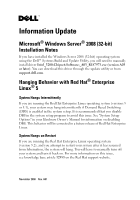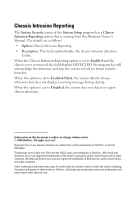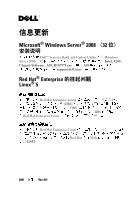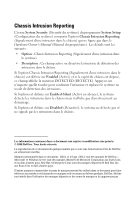Dell PowerEdge T100 Information Update - Page 2
Chassis Intrusion Reporting - manual
 |
View all Dell PowerEdge T100 manuals
Add to My Manuals
Save this manual to your list of manuals |
Page 2 highlights
Chassis Intrusion Reporting The System Security screen of the System Setup program has a Chassis Intrusion Reporting option that is missing from the Hardware Owner's Manual. The details are as follows: • Option: Chassis Intrusion Reporting • Description: This field enables/disables the chassis intrusion detection feature. When the Chassis Intrusion Reporting option is set to Enabled and the chassis cover is removed, the field displays DETECTED. Pressing any key will acknowledge the intrusion, and arm the system to lock for future security breaches. When the option is set to Enabled-Silent, the system detects chassis intrusions but does not display a warning message during startup. When the option is set to Disabled, the system does not detect or report chassis intrusions. Information in this document is subject to change without notice. © 2008 Dell Inc. All rights reserved. Reproduction in any manner whatsoever without the written permission of Dell Inc. is strictly forbidden. Trademarks used in this text: Dell and the DELL logo are trademarks of Dell Inc.; Microsoft and Windows Server are registered trademarks of Microsoft Corporation in the United States and/or other countries. Red Hat and Enterprise Linux are registered trademarks of Red Hat, Inc. in the United States and other countries. Other trademarks and trade names may be used in this document to refer to either the entities claiming the marks and names or their products. Dell Inc. disclaims any proprietary interest in trademarks and trade names other than its own.