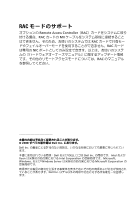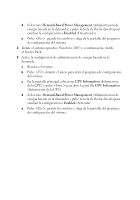Dell PowerEdge T300 Information Update - Page 12
<Enter>, <Esc>, Windows 2003, Service Pack, Demand-Based Power Management, <F2>
 |
View all Dell PowerEdge T300 manuals
Add to My Manuals
Save this manual to your list of manuals |
Page 12 highlights
c Main CPU Information(CPU Enter CPU Information(CPU d Demand-Based Power Management Disabled e

c
Main
(メイン)画面で
CPU Information
(
CPU
情報)を選
択し、
<Enter>
を押して
CPU Information
(
CPU
情報)画面を
開きます。
d
Demand-Based Power Management
(デマンドベースの電
力管理)を選択し、右矢印キーを押して、設定を
Disabled
(無効)に変更します。
e
<Esc>
を押し、変更を保存して、セットアップユーティリティの
画面を終了します。
2
Windows 2003
OS
をインストールし、次に
Service Pack
をインス
トールします。
3
Demand-Based Power Management
(デマンドベースの電力管理)
の設定を有効にします。
a
システムを再起動します。
b
スタートアップ時に
<F2>
を押してセットアップユーティリティ
を起動します。
c
Main
(メイン)画面で
CPU Information
(
CPU
情報)を選
択し、
<Enter>
を押して
CPU Information
(
CPU
情報)画面を
開きます。
d
Demand-Based Power Management
(デマンドベースの電
力管理)を選択し、右矢印キーを押して、設定を
Enabled
(有効)に変更します。
e
<Esc>
を押し、変更を保存して、セットアップユーティリティの
画面を終了します。