Dell PowerEdge T310 Getting Started Guide - Page 10
Getting Started With Your System, DVD devices are data only., Drives, Connectors, Video
 |
View all Dell PowerEdge T310 manuals
Add to My Manuals
Save this manual to your list of manuals |
Page 10 highlights
Drives Hard drives Optical drive Tape drive Connectors Back NIC Serial USB Video Front USB Internal USB Video Video type Video memory Up to four 3.5-inch hot-plug SAS or SATA internal drives or Up to four 3.5-inch cabled SAS or SATA internal drives or Up to four 2.5-inch hot-plug SAS or SSD internal drives in a 3.5-inch carrier. Optional internal SATA DVD-ROM or DVD+/-RW Optional external USB DVD-ROM NOTE: DVD devices are data only. One optional internal half height tape backup device Two RJ-45 (for integrated 1-GB NICs) 9-pin, DTE, 16550-compatible Four 4-pin, USB 2.0-compliant 15-pin VGA Two 4-pin, USB 2.0-compliant Two 4-pin, USB 2.0-compliant Matrox G200, integrated in iDRAC 8 MB 8 Getting Started With Your System
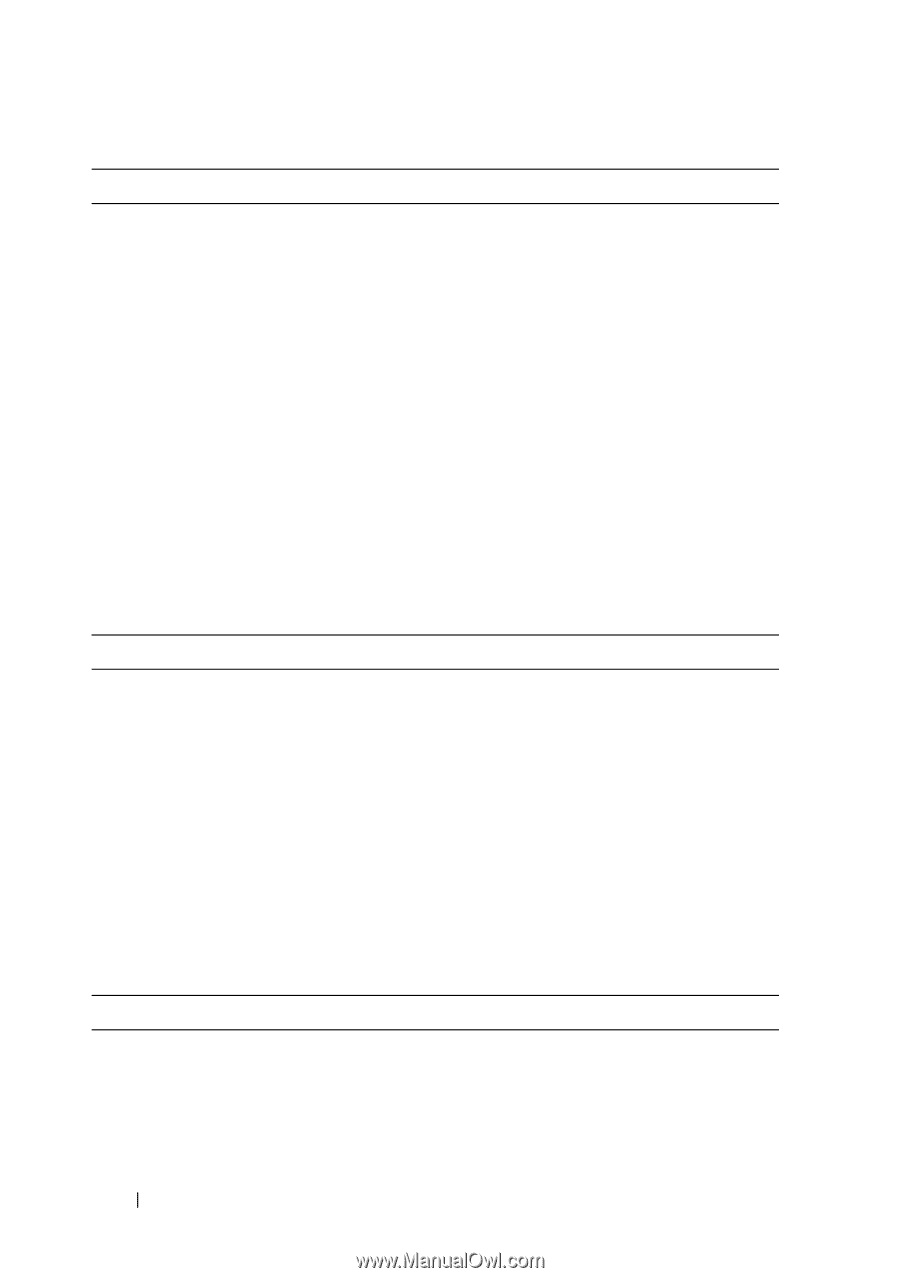
8
Getting Started With Your System
Drives
Hard drives
Up to four 3.5-inch hot-plug SAS or
SATA internal drives
or
Up to four 3.5-inch cabled SAS or
SATA internal drives
or
Up to four 2.5-inch hot-plug SAS or
SSD internal drives in a 3.5-inch carrier.
Optical drive
Optional internal SATA DVD-ROM or
DVD+/-RW
Optional external USB DVD-ROM
NOTE:
DVD devices are data only.
Tape drive
One optional internal half height tape
backup device
Connectors
Back
NIC
Two RJ-45 (for integrated 1-GB NICs)
Serial
9-pin, DTE, 16550-compatible
USB
Four 4-pin, USB 2.0-compliant
Video
15-pin VGA
Front
USB
Two 4-pin, USB 2.0-compliant
Internal
USB
Two 4-pin, USB 2.0-compliant
Video
Video type
Matrox G200, integrated in iDRAC
Video memory
8 MB














