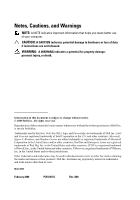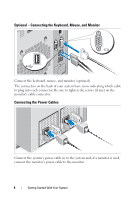Dell PowerEdge T410 Getting Started Guide
Dell PowerEdge T410 Manual
 |
View all Dell PowerEdge T410 manuals
Add to My Manuals
Save this manual to your list of manuals |
Dell PowerEdge T410 manual content summary:
- Dell PowerEdge T410 | Getting Started Guide - Page 1
Dell™ PowerEdge™ T410 Systems Getting Started With Your System Guide de mise en route Primeiros passos com o sistema Procedimientos iniciales con el sistema - Dell PowerEdge T410 | Getting Started Guide - Page 2
- Dell PowerEdge T410 | Getting Started Guide - Page 3
Dell™ PowerEdge™ T410 Systems Getting Started With Your System Model E08S - Dell PowerEdge T410 | Getting Started Guide - Page 4
A CAUTION indicates potential damage to hardware or loss of data if instructions are not followed. WARNING: A WARNING indicates a potential for property permission of Dell Inc. is strictly forbidden. Trademarks used in this text: Dell, the DELL logo, and PowerEdge are trademarks of Dell Inc.; Intel - Dell PowerEdge T410 | Getting Started Guide - Page 5
Installation and Configuration WARNING: Before performing the following procedure, review the safety instructions that came with the system. Stabilizing the Tower System WARNING: The tower system has four feet on its bottom panel that can be extended outward - Dell PowerEdge T410 | Getting Started Guide - Page 6
connectors on the back of your system have icons indicating which cable to plug into each connector. Be sure to tighten the screws (if any) on the monitor's cable connector. Connecting the Power Cables Connect the system's power cable(s) to the system and, if a monitor is used, connect the monitor - Dell PowerEdge T410 | Getting Started Guide - Page 7
clasp. Plug the other end of the cable(s) into a grounded electrical outlet or a separate power source such as an uninterrupted power supply (UPS) or a power distribution unit (PDU). Turning On the System Press the power button on the system. The power indicator should light. Getting Started With - Dell PowerEdge T410 | Getting Started Guide - Page 8
for the first time, see the installation and configuration documentation for your operating system. Be sure the operating system is installed before installing hardware or software not purchased with the system. Supported Operating Systems • Microsoft® Windows Server® 2008 Hyper-V™ • Microsoft - Dell PowerEdge T410 | Getting Started Guide - Page 9
for updates on support.dell.com and read the updates first because they often supersede information in other documents. Obtaining Technical Assistance If you do not understand a procedure in this guide or if the system does not perform as expected, see your Hardware Owner's Manual. Dell™ offers - Dell PowerEdge T410 | Getting Started Guide - Page 10
type Expansion slots: Memory Architecture Memory module sockets Memory module capacities Minimum RAM Maximum RAM Intel® Xeon® 5: PCIe x16 (x8 routing, Gen2), half-length 1066-MHz or 1333-MHz DDR3 registered or unbuffered Error Correcting Code (ECC) DIMMs. Eight 240-pin 1 GB, 2 GB, 4 GB, or 8 GB 1 - Dell PowerEdge T410 | Getting Started Guide - Page 11
Drives Hard drives Diskette drive Optical drive Tape drive Connectors Back NIC Serial USB Video Up to six 3.5-inch, cabled or hot-swap SAS or SATA internal drives or Up to six 2.5-inch, hot-swap SAS or SATA or SSD internal drives Optional external USB 1.44-MB Optional internal SATA DVD-ROM or SATA - Dell PowerEdge T410 | Getting Started Guide - Page 12
) Front USB Internal USB Two 4-pin, USB 2.0-compliant Two 4-pin, USB 2.0-compliant Video Video type Video memory Matrox G200, integrated in Winbond WPCM450 8 MB Power AC power supply (per power supply) Wattage 525 W (Non-redundant power supply) 580 W (Redundant power supply) Voltage - Dell PowerEdge T410 | Getting Started Guide - Page 13
Batteries System battery 1650 BTU/hr maximum (Non-redundant power supply) 1627 BTU/hr maximum (Redundant power supply) Under typical line conditions and over the entire system ambient operating range, the inrush current may reach 55 A per power supply system configurations, see www.dell.com/ - Dell PowerEdge T410 | Getting Started Guide - Page 14
Environmental (continued) Relative humidity Operating Storage Maximum vibration Operating Storage Maximum shock Operating Storage Altitude Operating Storage Airborne Contaminant Level Class 20% to 80% (noncondensing) with a maximum humidity gradation of 10% per hour 5% to 95% (noncondensing) 0.26 - Dell PowerEdge T410 | Getting Started Guide - Page 15
Systèmes Dell™ PowerEdge™ T410 Guide de mise en route Modèle E08S - Dell PowerEdge T410 | Getting Started Guide - Page 16
riel ou de perte de données en cas de non-respect des instructions données. AVERTISSEMENT : Un AVERTISSEMENT vous avertit d'un risque d'endommagement écrite de Dell Inc. est strictement interdite. Marques mentionnées dans ce document : Dell, le logo DELL et PowerEdge sont des marques de Dell Inc. ; - Dell PowerEdge T410 | Getting Started Guide - Page 17
Installation et configuration AVERTISSEMENT : Avant de commencer, consultez les consignes de sécurité fournies avec le système. Stabilisation d'un ces stabilisateurs, l'ordinateur risque de basculer, ce qui pourrait l'endommager ou occasionner des blessures corporelles. Guide de mise en route 15 - Dell PowerEdge T410 | Getting Started Guide - Page 18
équipé. Connexion des câbles d'alimentation Connectez le(s) câble(s) d'alimentation au système et, si vous utilisez un moniteur, connectez son câble d'alimentation à celui-ci. 16 Guide de mise en route - Dell PowerEdge T410 | Getting Started Guide - Page 19
une boucle comme indiqué dans l'illustration et insérez le câble d'alimentation dans le clip du support. Branchez ensuite l'autre extrémité des câbles d'alimentation sur une prise de courant mise à la sous tension du système. Le voyant d'alimentation doit s'allumer. Guide de mise en route 17 - Dell PowerEdge T410 | Getting Started Guide - Page 20
installation du système d'exploitation, consultez la documentation concernant l'installation et la configuration du système d'exploitation. Veillez à installer le système d'exploitation avant Hat Enterprise Linux Server 5 (x86) • Red Hat Enterprise Linux Server 5 (x86_64) 18 Guide de mise en route - Dell PowerEdge T410 | Getting Started Guide - Page 21
des informations de dépannage et des instructions d'installation ou de remplacement des composants. Il est disponible en ligne sur le site support.dell.com. • Tous les supports fournis avec le système contenant de la documentation et des outils permettant de configurer et de gérer le système - Dell PowerEdge T410 | Getting Started Guide - Page 22
, Gen 2), mi-longueur Logement 5 : PCIe x16 (acheminement x8, Gen 2), mi-longueur Mémoire Architecture Supports de module de mémoire Capacité des modules de mémoire RAM minimale RAM maximale Barrettes de mémoire ECC (code de correction d'erreur) DDR3 cadencées à 1066 ou 1333 MHz inscrites ou sans - Dell PowerEdge T410 | Getting Started Guide - Page 23
de disquette de 1,44 Mo USB externe, en option Un lecteur de DVD-ROM SATA interne ou DVD+/-RW SATA, en option Un lecteur de DVD-ROM USB externe, en option REMARQUE : Les Deux connecteurs à 4 broches, compatibles USB 2.0 Deux connecteurs à 4 broches, compatibles USB 2.0 Guide de mise en route 21 - Dell PowerEdge T410 | Getting Started Guide - Page 24
) 1627 BTU/heure au maximum (bloc d'alimentation redondant) Appel de courant maximal Dans des conditions de ligne typiques et dans toute la gamme ambiante de fonctionnement du système, l'appel de courant peut atteindre 55 A par bloc d'alimentation pendant un maximum de 10 ms. 22 Guide de mise - Dell PowerEdge T410 | Getting Started Guide - Page 25
d'informations concernant les mesures d'exploitation liées à différentes configurations spécifiques, rendez-vous sur www.dell.com/environmental_datasheets. Température En fonctionnement De 10° à 35°C é maximal de 10% par heure Stockage De 5% à 95% (sans condensation) Guide de mise en route 23 - Dell PowerEdge T410 | Getting Started Guide - Page 26
à 10 600 m (de -50 à 35 000 pieds) Contaminants en suspension dans l'air Classe G2 ou inférieure selon la norme ISA-S71.04-1985 24 Guide de mise en route - Dell PowerEdge T410 | Getting Started Guide - Page 27
Sistemas Dell™ PowerEdge™ T410 Primeiros passos com o sistema Modelo E08S - Dell PowerEdge T410 | Getting Started Guide - Page 28
. É expressamente proibida qualquer forma de reprodução deste material sem a permissão por escrito da Dell Inc. Marcas comerciais usadas neste texto: Dell, o logotipo DELL e PowerEdge são marcas comerciais da Dell Inc.; Intel e Xeon são marcas registradas da Intel Corporation nos EUA e em outros pa - Dell PowerEdge T410 | Getting Started Guide - Page 29
Instalação e configuração ADVERTÊNCIA: Antes de executar o procedimento a seguir, siga as instruções de segurança fornecidas com o sistema. Estabilização do sistema em torre ADVERTÊNCIA: O sistema em torre possui 4 pés no painel inferior que podem ser prolongados para ajudar a estabilizar o sistema - Dell PowerEdge T410 | Getting Started Guide - Page 30
Opcional - Conexão de teclado, mouse e monitor Conecte o teclado, o mouse e o monitor (opcional). Os conectores na parte de trás do sistema têm ícones que indicam quais cabos devem ser ligados a cada conector. Aperte os parafusos (se houver) do conector do cabo do monitor. Conexão dos cabos de - Dell PowerEdge T410 | Getting Started Guide - Page 31
ção a uma tomada elétrica aterrada ou a uma fonte de energia separada, por exemplo, uma UPS (Uninterruptible Power Supply [fonte de alimentação ininterrupta]) ou uma PDU (Power Distribution Unit [unidade de distribuição de energia]). Como ligar o sistema Pressione o botão liga/desliga do sistema - Dell PowerEdge T410 | Getting Started Guide - Page 32
Conclua a configuração do sistema operacional Se você tiver comprado um sistema operacional pré-instalado, consulte a respectiva documentação fornecida com o sistema. Para instalar um sistema operacional pela primeira vez, consulte a documentação de instalação e configuração do sistema operacional. - Dell PowerEdge T410 | Getting Started Guide - Page 33
das neste documento ou serem fornecidas como um documento separado. • O Manual do proprietário de hardware fornece informações sobre os recursos do sistema sistema. NOTA: Verifique sempre as atualizações disponíveis no site support.dell.com (em inglês) e leia sempre as atualizações em primeiro lugar - Dell PowerEdge T410 | Getting Started Guide - Page 34
de memória Capacidades dos módulos de memória Mínimo de RAM Máximo de RAM Processador Intel® Xeon® série 5500 PCI Express GER 1 e GER Ger2), meio comprimento 1066 ou 1333 MHz DDR3 com Código de correção de erro (Error Correcting Code, ECC) DIMMs registrado ou sem buffer. Oito de 240 pinos 1 GB, 2 GB - Dell PowerEdge T410 | Getting Started Guide - Page 35
ou SSD de 2,5 polegadas com conexão automática ou cabeada Unidade USB externa de 1.44-MB opcional Unidade interna SATA DVD-ROM ou SATA DVD+/-RW opcional Unidade externa USB DVD-ROM opcional NOTA: Os dispositivos de DVD só podem ser usados para dados. Um dispositivo interno de fita para - Dell PowerEdge T410 | Getting Started Guide - Page 36
65 A 254 V, 1,57 A Em 50 Hz 90 V, 4,47 A 100 V, 4,05 A 240 V, 1,66 A 254 V, 1,58 A Dissipação de calor 1650 BTU/hr máximo (fonte de alimentação não-redundante) 1627 BTU/hr máximo (fonte de alimentação redundante) Surtos máximos de corrente de entrada Sob condições de linha típicas e dentro - Dell PowerEdge T410 | Getting Started Guide - Page 37
lb) Ambientais NOTA: Para obter informações adicionais sobre valores ambientais para configurações de sistema específicas, visite o site www.dell.com/environmental_datasheets . Temperatura Operacional 10 °C a 35 °C (50° a 95°F) com variação máxima de 10 °C por hora NOTA: Para altitudes acima de - Dell PowerEdge T410 | Getting Started Guide - Page 38
Ambientais (continuação) Choque máximo Operacional Um pulso de choque no eixo z positivo (um pulso de cada lado do sistema) de 31 G por até 2,6 ms na orientação operacional Armazenamento Seis pulsos de choque aplicados consecutivamente nos eixos x, y e z positivos e negativos (um pulso de cada - Dell PowerEdge T410 | Getting Started Guide - Page 39
Sistemas Dell™ PowerEdge™ T410 Procedimientos iniciales con el sistema Modelo E08S - Dell PowerEdge T410 | Getting Started Guide - Page 40
la reproducción de este material en cualquier forma sin la autorización por escrito de Dell Inc. Marcas comerciales utilizadas en este texto: Dell, el logotipo de DELL y PowerEdge son marcas comerciales de Dell Inc.; Intel y Xeon son marcas comerciales registradas de Intel Corporation en los Estados - Dell PowerEdge T410 | Getting Started Guide - Page 41
Instalación y configuración AVISO: Antes de realizar el procedimiento siguiente, revise las instrucciones de seguridad incluidas con el sistema. Estabilización del sistema de torre AVISO: El sistema de torre tiene cuatro pies en el panel inferior que se extienden hacia fuera para que el sistema - Dell PowerEdge T410 | Getting Started Guide - Page 42
úrese de apretar los tornillos (si los hay) del conector del cable del monitor. Conexión de los cables de alimentación Conecte los cables de alimentación al sistema y, si se utiliza un monitor, conecte el cable de alimentación correspondiente al monitor. 40 Procedimientos iniciales con el sistema - Dell PowerEdge T410 | Getting Started Guide - Page 43
sistema en forma de bucle, como se muestra en la ilustración, y fíjelo a la abrazadera correspondiente del soporte. Conecte el otro extremo del cable de alimentación a una toma eléctrica con conexión a tierra o a otra fuente de energía, como por ejemplo un sistema de alimentación ininterrumpida (SAI - Dell PowerEdge T410 | Getting Started Guide - Page 44
Finalización de la configuración del sistema operativo Si ha adquirido un sistema operativo preinstalado, consulte la documentación del sistema operativo que se suministra con el sistema. Para instalar un sistema operativo por primera vez, consulte la documentación de instalación y configuración del - Dell PowerEdge T410 | Getting Started Guide - Page 45
en este documento o constar en un documento aparte. • En el Manual del propietario del hardware se proporciona información sobre las características del haya adquirido con su sistema. NOTA: Compruebe si hay actualizaciones en support.dell.com y, si las hay, léalas antes de proceder a la instalaci - Dell PowerEdge T410 | Getting Started Guide - Page 46
Información de la NOM (sólo para México) La información que se proporciona a continuación aparece en el dispositivo descrito en este documento, en cumplimiento de los requisitos de la Norma Oficial Mexicana (NOM): Importador: Número de modelo: Voltaje de alimentación: Frecuencia: Consumo eléctrico: - Dell PowerEdge T410 | Getting Started Guide - Page 47
mínima 1 GB (un procesador) o 2 GB (dos procesadores) RAM máxima 32 GB (un procesador) o 64 GB (dos procesadores) Unidades Unidades de disco duro Unidad de disquete Unidad óptica Unidad de cinta Hasta seis unidades SAS o SATA internas de 3,5 pulgadas, cableadas o de intercambio activo O bien - Dell PowerEdge T410 | Getting Started Guide - Page 48
Conectores (continuación) Parte frontal USB Internos USB Dos de 4 patas compatibles con USB 2.0 Dos de 4 patas compatibles con USB 2.0 Vídeo Tipo de vídeo Memoria de vídeo Matrox G200, integrado en Winbond WPCM450 8 MB Alimentación Fuente de alimentación de CA (por fuente de alimentación) - Dell PowerEdge T410 | Getting Started Guide - Page 49
xima Baterías Batería del sistema 1 650 BTU/h (483,2 W) como máximo (fuente de alimentación sin redundancia) 1 627 BTU/h (476,5 W) como máximo (fuente de relativas a configuraciones del sistema específicas, vaya a www.dell.com/environmental_ datasheets. Temperatura En funcionamiento De 10 °C a - Dell PowerEdge T410 | Getting Started Guide - Page 50
Especificaciones ambientales (continuación) En almacenamiento Del 5 al 95% (sin condensación) Vibración máxima En funcionamiento 0,26 Grms a 5-500 Hz durante 15 minutos En almacenamiento 1,54 Grms a 10-250 Hz durante 15 minutos Impacto máximo En funcionamiento Un choque en el sentido

Dell™ PowerEdge™
T410 Systems
Getting Started
With Your System
Guide de mise en route
Primeiros passos com o sistema
Procedimientos iniciales con el sistema