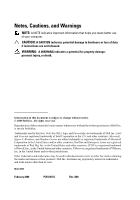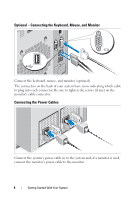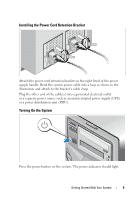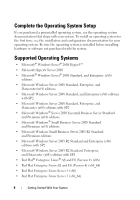Dell PowerEdge T410 Getting Started Guide - Page 7
Installing the Power Cord Retention Bracket, Turning On the System - power supply
 |
View all Dell PowerEdge T410 manuals
Add to My Manuals
Save this manual to your list of manuals |
Page 7 highlights
Installing the Power Cord Retention Bracket Attach the power cord retention bracket on the right bend of the power supply handle. Bend the system power cable into a loop as shown in the illustration and attach to the bracket's cable clasp. Plug the other end of the cable(s) into a grounded electrical outlet or a separate power source such as an uninterrupted power supply (UPS) or a power distribution unit (PDU). Turning On the System Press the power button on the system. The power indicator should light. Getting Started With Your System 5
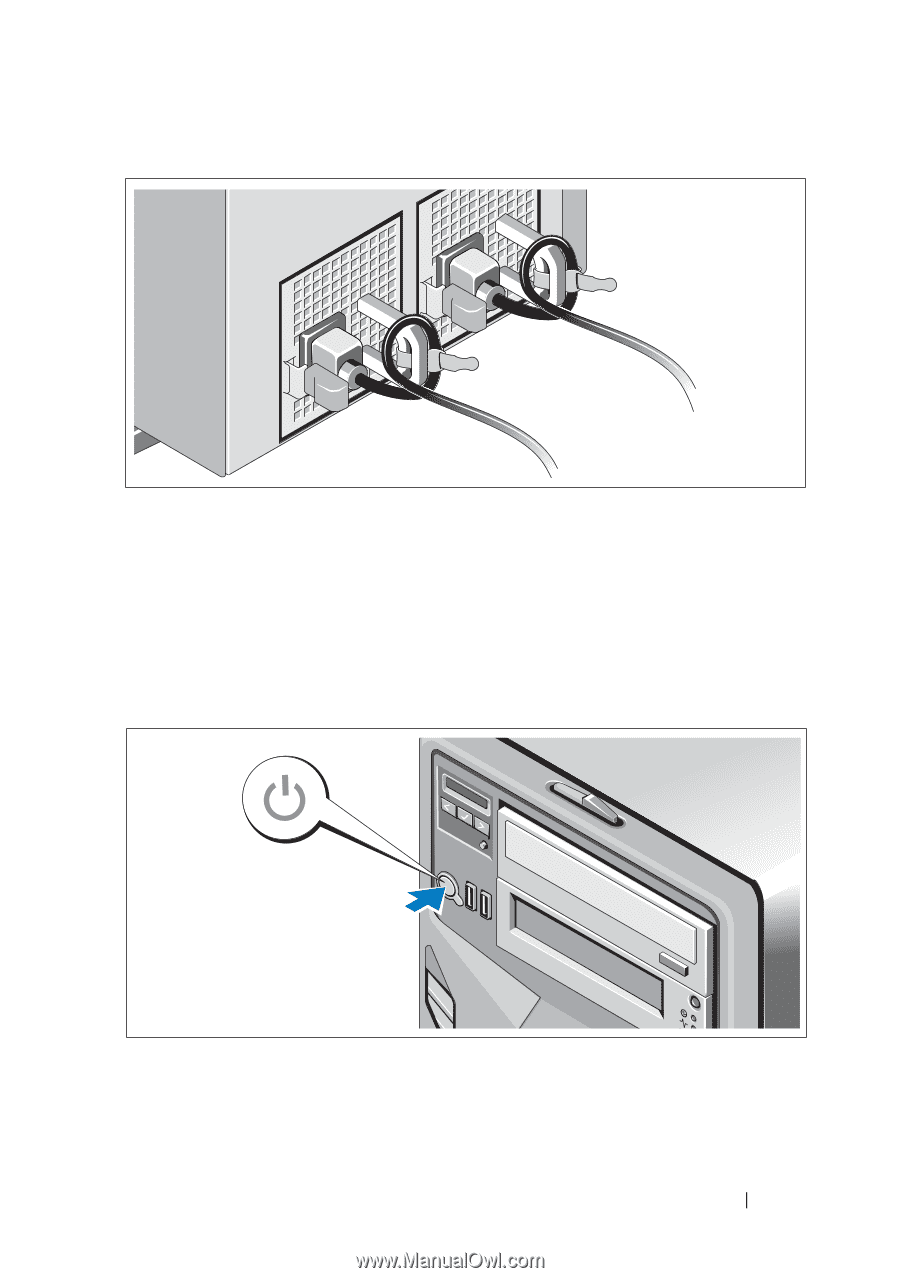
Getting Started With Your System
5
Installing the Power Cord Retention Bracket
Attach the power cord retention bracket on the right bend of the power
supply handle. Bend the system power cable into a loop as shown in the
illustration and attach to the bracket’s cable clasp.
Plug the other end of the cable(s) into a grounded electrical outlet
or a separate power source such as an uninterrupted power supply (UPS)
or a power distribution unit (PDU).
Turning On the System
Press the power button on the system. The power indicator should light.