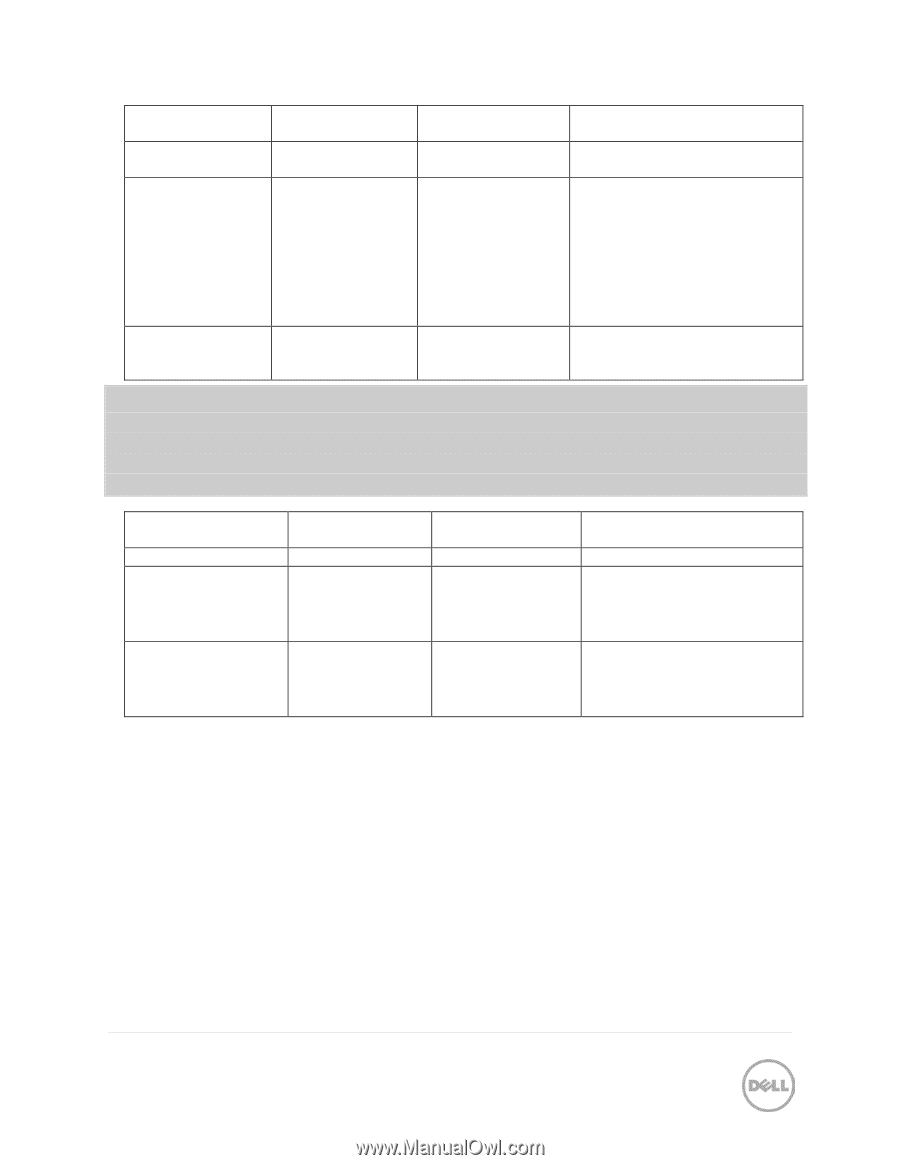Dell PowerEdge T630 Dell PowerEdge T630 Owners Manual - Page 3
Why do 512 emulation HDD has performance issue and, potential data integrity risk? - server
 |
View all Dell PowerEdge T630 manuals
Add to My Manuals
Save this manual to your list of manuals |
Page 3 highlights
Common Names 512-byte Native, 512n Advanced Format, AF, 512e, 512E, 512-byte Emulation Reported Logical Sector Size 512 bytes 512 bytes Reported Physical Sector Size 512 bytes 4096 bytes Windows Version with Support All Windows versions • Windows Server 2012 • Windows Server 2008 R2 w/ MS KB 982018 • Windows Server 2008 R2 SP1 • Windows Server 2008 w/ MS KB 2553708 Advanced Format native, AFn, 4K Native, 4Kn* 4096 bytes 4096 bytes Windows Server 2012 (4k data disks are supported and as boot disks in UEFI mode) Note: While not stressed in the preceding table, Windows Server 2003, and Windows Server 2003 R2 do not support 512e or 4Kn media. While the system may boot up and be able to operate minimally, there may be unknown scenarios of functionality issues, data loss, or sub-optimal performance. Thus, Dell strongly cautions against using 512e media with Windows such as Windows Server 2003. Common Names 512-byte Native, 512n Advanced Format, AF, 512e, 512E, 512-byte Emulation Reported Logical Sector Size 512 bytes 512 bytes Advance Format native, AFn, 4K Native, 4Kn 4096 bytes Reported Physical Sector Size 512 bytes 4096 bytes 4096 bytes Windows Version with Support All Linux versions • RHEL 6.1 • SLES 11 SP2 • Ubuntu 13.10 • Ubuntu 12.04.4 • RHEL 6.1 • SLES 11 SP2 • Ubuntu 13.10 • Ubuntu 12.04.4 *Red Hat Enterprise Linux 6 supports 4k-sector devices as data disks. 4K-sector boot disks are supported in UEFI mode only **SUSE Linux Enterprise fully supports 4 KB/sector drives in all conditions and architectures with one exception. The 4KB/sector hard disk drives are not supported as a boot drive on x86_64 systems booting with a legacy BIOS. 3. Why do 512 emulation HDD has performance issue and potential data integrity risk? The 512e HDD has 4k bytes physical sector, the internal HDD read and write functions are performed one physical sector (4k bytes) at a time OR a group of eight logical sectors (512 bytes) at a time. Since the legacy host performs data transfer at 512 bytes boundary, any of the write data could start and end at the beginning, in the middle or at the end of the 4k physical sector. When the data starts or ends in the middle of the physical sector, it is called misaligned data. On 3 4K Sector HDD FAQ | Dell Inc., 2014