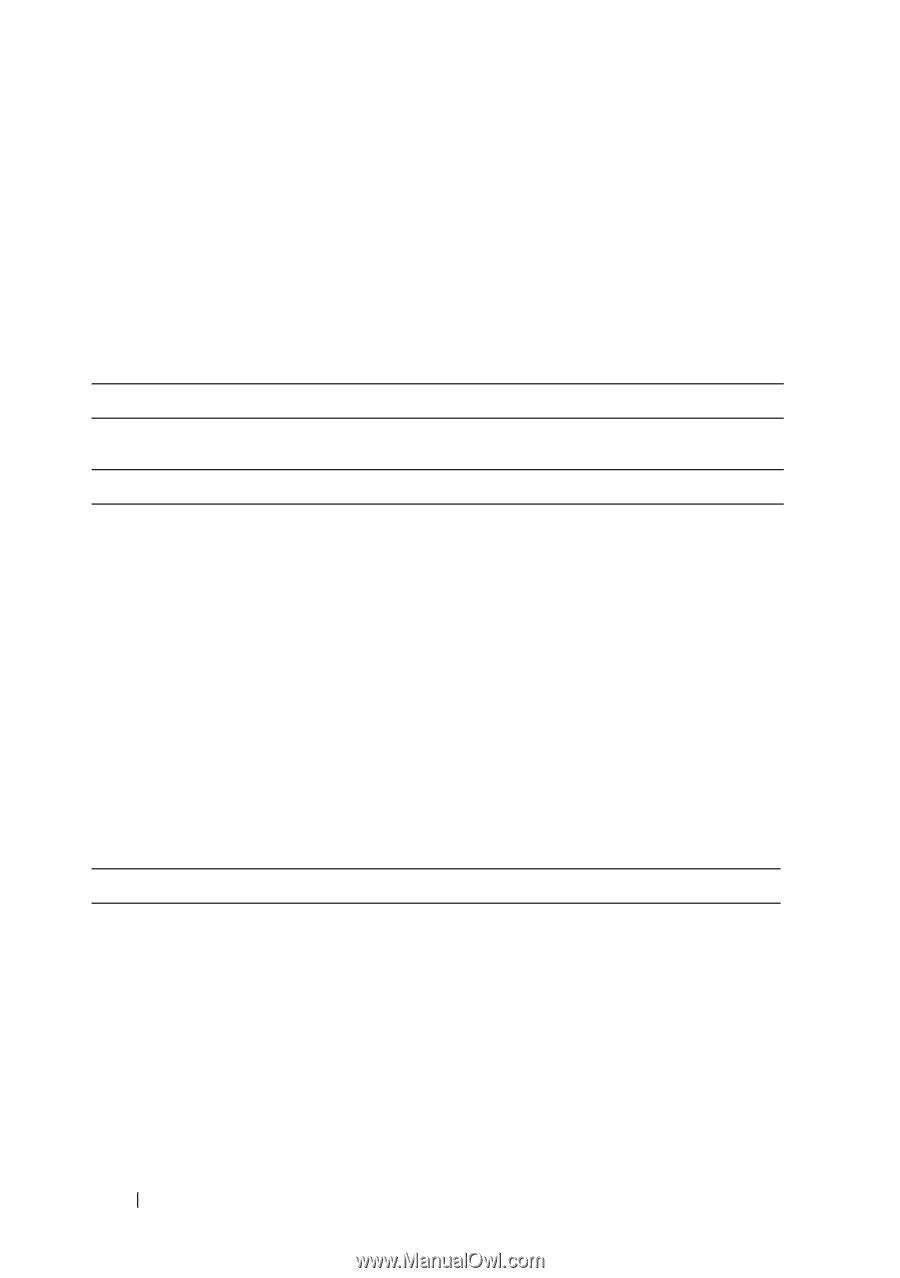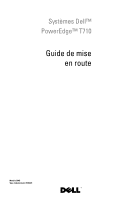Dell PowerEdge T710 Getting Started Guide - Page 10
Obtaining Technical Assistance, Technical Specifications
 |
View all Dell PowerEdge T710 manuals
Add to My Manuals
Save this manual to your list of manuals |
Page 10 highlights
Obtaining Technical Assistance If you do not understand a procedure in this guide or if the system does not perform as expected, see your Hardware Owner's Manual. Dell™ offers comprehensive hardware training and certification. See www.dell.com/training for more information. This service may not be offered in all locations. Technical Specifications Processor Processor type Intel® Xeon® Processor 5500 series Expansion Bus Bus type Expansion slots Memory Architecture Memory module sockets Memory module capacities Minimum RAM Maximum RAM PCI Express Generation 2 Slot 0: PCIe x8 Storage Slot 1: PCIe x4 Slot 2: PCIe x16 Slot 3: PCIe x8 Slot 4: PCIe x8 Slot 5: PCIe x8 Slot 6: PCIe x8 NOTE: A maximum of 110W is allocated to add-in cards. All slots support up to 25W, but a maximum of 2x 25W cards and 4x 15W cards may be installed at any time, regardless of the slots they are installed in. 800-Mhz, 1066-MHz, or 1333-MHz DDR3 registered or unbuffered Error Correcting Code (ECC) DIMMs. Eighteen 240-pin 1 GB, 2 GB, 4 GB, or 8 GB (16 GB when available) 1 GB 144 GB 8 Getting Started With Your System