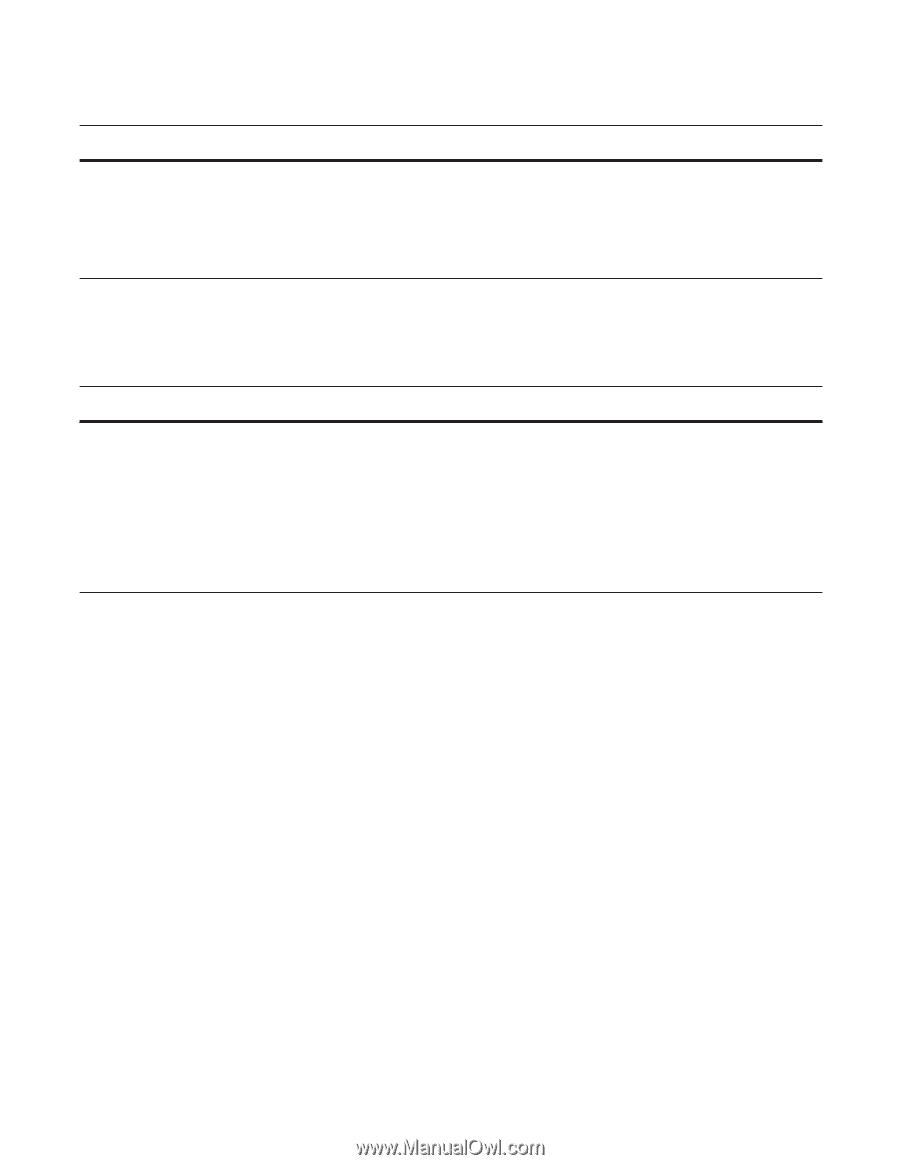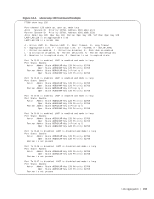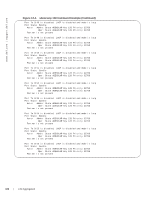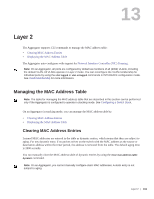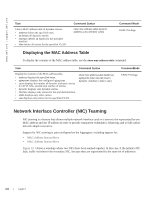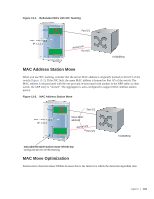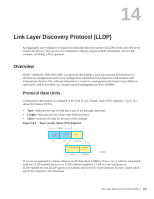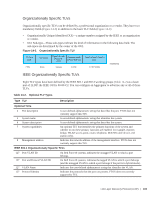Dell PowerEdge XL 5133-4 MXL 10/40GbE Switch IO Module FTOS Command Reference - Page 178
Displaying the MAC Address Table, Network Interface Controller (NIC) Teaming
 |
View all Dell PowerEdge XL 5133-4 manuals
Add to My Manuals
Save this manual to your list of manuals |
Page 178 highlights
www.dell.com | support.dell.com Task Clear a MAC address table of dynamic entries. • address deletes the specified entry • all deletes all dynamic entries • interface deletes all entries for the specified interface • vlan deletes all entries for the specified VLAN Command Syntax clear mac-address-table dynamic {address | all | interface | vlan} Command Mode EXEC Privilege Displaying the MAC Address Table To display the contents of the MAC address table, use the show mac-address-table command: Task Command Syntax Display the contents of the MAC address table. • address displays the specified entry. • aging-time displays the configured aging-time. • count displays the number of dynamic and static entries for all VLANs, and the total number of entries. • dynamic displays only dynamic entries • interface displays only entries for the specified interface. • static displays only static entries. • vlan displays only entries for the specified VLAN. show mac-address-table [address | aging-time [vlan vlan-id]| count | dynamic | interface | static | vlan] CommandMode EXEC Privilege Network Interface Controller (NIC) Teaming NIC teaming is a feature that allows multiple network interface cards in a server to be represented by one MAC address and one IP address in order to provide transparent redundancy, balancing, and to fully utilize network adapter resources. Support for NIC teaming is auto-configured on the Aggregator, including support for: • MAC Address Station Move • MAC Address Station Move Figure 13-1 shows a topology where two NICs have been teamed together. In this case, if the primary NIC fails, traffic switches to the secondary NIC, because they are represented by the same set of addresses. 164 | Layer 2