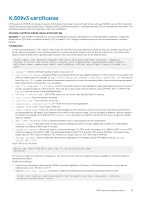Dell PowerSwitch S4112F-ON SmartFabric OS10 Security Best Practices Guide July - Page 17
Control plane, System clock rules, Logging rules
 |
View all Dell PowerSwitch S4112F-ON manuals
Add to My Manuals
Save this manual to your list of manuals |
Page 17 highlights
▪ priv-password-Enter the encrypted string. ○ localized-Generate an SNMPv3 authentication and/or privacy key in localized key format. Control plane The control plane includes monitoring, route table updates, and the dynamic operation of the system. System clock rules These system clock rules enforce device time and timestamp settings. Set the timezone to Coordinated Universal Time (UTC) Rationale: By default, the system time zone is set to UTC. If the default time zone is changed, set it to UTC. Setting the system time zone to UTC eliminates difficulty troubleshooting issues across different time zones. Configuration: OS10(config)# clock timezone standard-timezone UTC OS10(config)# exit OS10# write memory Logging rules Logging can be used to for error and information notification, security auditing, and network forensics. Enable logging on the console Rationale: Enable logging to the console and restrict the severity to critical so that log messages do not affect system performance. Configuration: OS10(config)# logging console enable OS10(config)# logging console severity log-crit OS10(config)# exit OS10# write memory Enable logging to a syslog server over TLS Rationale: Enable logging to a syslog server, and secure the connection using TLS. Configuration: OS10(config)# logging server {hostname | ipv4-address | ipv6-address} tls [port-number] [severity severity-level] [vrf {management | vrf-name] OS10(config)# exit OS10# write memory • ipv4-address | ipv6-address-(Optional) Enter the IPv4 or IPv6 address of the logging server. • tls port-number-(Optional) Send syslog messages using TCP, UDP, or TLS transport to a specified port on a remote logging server, from 1 to 65535. • severity-level-(Optional) Set the logging threshold severity: ○ log-emerg-System is unusable. ○ log-alert-Immediate action is needed. ○ log-crit-Critical conditions ○ log-err-Error conditions ○ log-warning-Warning conditions ○ log-notice-Normal, but significant conditions (default) ○ log-info-Informational messages ○ log-debug-Debug messages • vrf {management | vrf-name}-(Optional) Configure the logging server for the management or a specified VRF instance. For more information about configuring X.509v3 PKI certificates, see the Dell EMC SmartFabric OS10 User Guide. OS10 security best practices 17