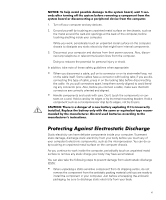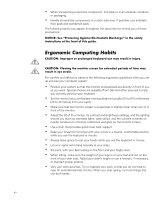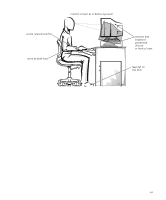Dell PowerVault 51F Dell PowerVault 51F 8-Port Fibre Channel Switch User's - Page 8
Do not use a telephone line to report a gas leak while you are in the vicinity of
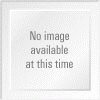 |
View all Dell PowerVault 51F manuals
Add to My Manuals
Save this manual to your list of manuals |
Page 8 highlights
Ensure that proper airflow is provided to components in the rack. Do not step on or stand on any system/component when servicing other systems/components in a rack. Observe the following guidelines when working with options: Do not connect or use a modem or telephone during a lightning storm. There may be a risk of electrical shock from lightning. Never connect or use a modem or telephone in a wet environment. Do not plug a modem or telephone cable into the network interface controller (NIC) receptacle. Disconnect the modem cable before opening a product enclosure, touching or installing internal components, or touching an uninsulated modem cable or jack. Do not use a telephone line to report a gas leak while you are in the vicinity of the leak. Observe the following precautions for laser devices: Do not open any panels, operate controls, make adjustments, or perform procedures on a laser device other than those specified in the product's documentation. Only authorized service technicians should repair laser devices. Before you remove the computer covers, perform the following steps in the sequence indicated. x