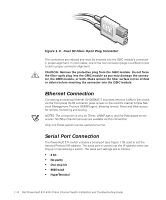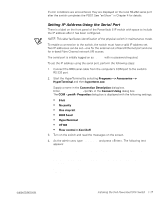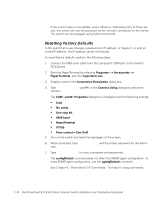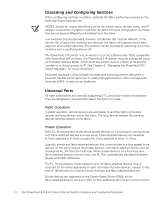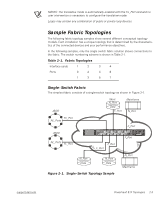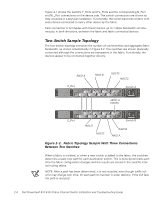Dell PowerVault 56F Dell PowerVault 51F 8-Port Fibre Channel Switch Insta - Page 46
Resetting Factory Defaults
 |
View all Dell PowerVault 56F manuals
Add to My Manuals
Save this manual to your list of manuals |
Page 46 highlights
Fibre Channel Subnetmask [current]: [enter new subnet mask if needed] Gateway Address [current]: [enter new address if needed] If the current value is acceptable, press . Following entry of these values, the switch can now be accessed via the network connection on the switch. The switch can be managed using Telnet commands. Resetting Factory Defaults In the event that a user changes a password or IP address, or forgets it, or sets an invalid IP address, the IP address can be reinitialized. To reset factory defaults, perform the following steps: 1. Connect the DB9 serial cable from the computer's COM port to the switch's RS-232 port. 2. Start the HyperTerminal by selecting Programs-> Accessories-> HyperTerminal, and then hyperterm.exe. 3. Supply a name in the Connection Description dialog box. 4. Type Direct to Com in the Connect Using dialog box and press . The COM Properties dialog box is displayed with the following settings: • 8-bit • No parity • One stop bit • 9600 baud • HyperTerminal • VT100 • Flow control = Xon/Xoff 5. Turn on the switch and read the messages on the screen. 6. When prompted, type userid=admin and the proper password for the admin user. 7. Type configDefault to reset usernames and passwords. The configDefault command does not affect the SNMP agent configuration. To reset SNMP agent configuration, use the agtcfgDefault command. See Chapter 4, "PowerVault 51F Commands," for help on using commands. 1-18 Dell PowerVault 51F 8-Port Fibre Channel Switch Installation and Troubleshooting Guide