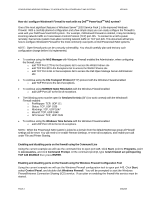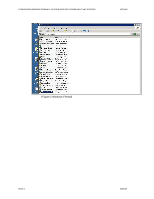Dell PowerVault 775N Configuring Windows Firewall to Work With Dell Po - Page 4
Exceptions, File and Printer Sharing, Edit., TCP 445
 |
View all Dell PowerVault 775N manuals
Add to My Manuals
Save this manual to your list of manuals |
Page 4 highlights
CONFIGURING WINDOWS FIREWALL TO WORK WITH DELL POWERVAULT NAS SYSTEMS VER A00 • Figure 2 Start the Windows Firewall Service Go to the Exceptions tab, highlight File and Printer Sharing and select Edit. Select the box next to TCP 445 and select OK. Select OK to save your Firewall changes. PAGE 4 5/062005

CONFIGURING WINDOWS FIREWALL TO WORK WITH DELL POWERVAULT NAS SYSTEMS
VER A00
•
Figure 2 Start the Windows Firewall Service
Go to the
Exceptions
tab, highlight
File and Printer Sharing
and select
Edit.
Select the box next to
TCP 445
and select
OK
.
Select
OK
to save your Firewall changes.
PAGE 4
5/062005