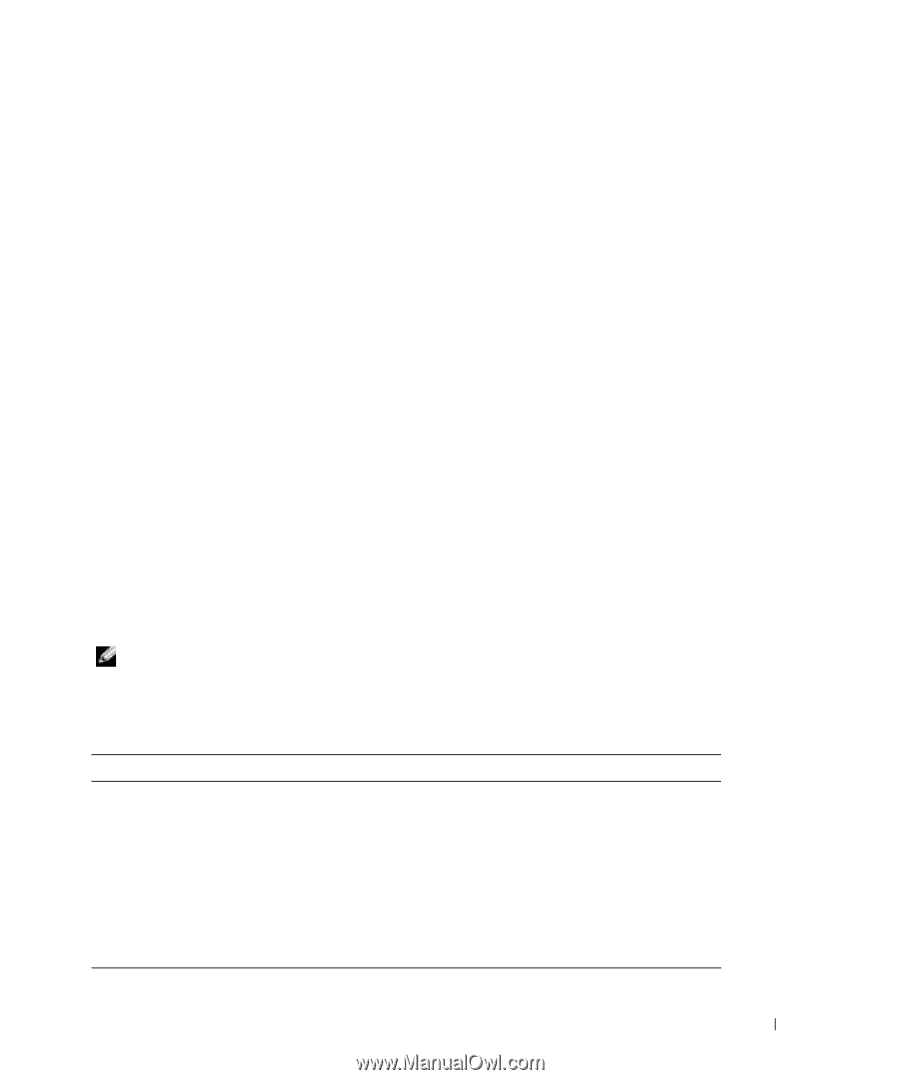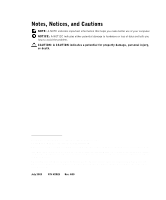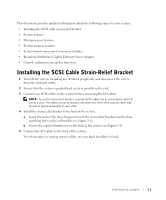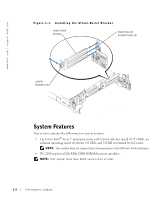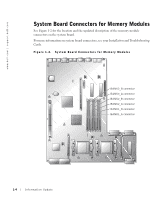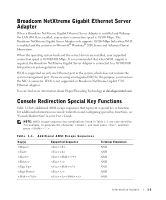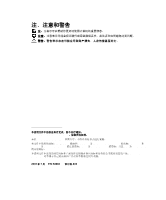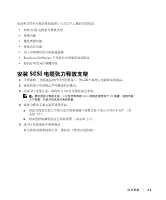Dell PowerVault 775N Dell PowerVault 775N Systems Information Update - Page 9
Broadcom NetXtreme Gigabit Ethernet Server, Adapter, Console Redirection Special Key Functions - drivers
 |
View all Dell PowerVault 775N manuals
Add to My Manuals
Save this manual to your list of manuals |
Page 9 highlights
Broadcom NetXtreme Gigabit Ethernet Server Adapter When a Broadcom NetXtreme Gigabit Ethernet Server Adapter is installed and Wakeup On LAN (WOL) is enabled, your system's connection speed is 10/100 Mbps. The Broadcom NetXtreme Gigabit Server Adapter only supports 10/100-Mbps links when WOL is enabled and the system is in Microsoft® Windows® 2000 Server and Advanced Server hibernation. When the operating system loads and the correct drivers are installed, your supported connection speed is 10/100/1000 Mbps. It is recommended that when WOL support is required, the Broadcom NetXtreme Gigabit Server Adapter is connected to a 10/100/1000 link partner in autonegotiation mode. WOL is supported on only one Ethernet port in the system, which does not include the system management port. If you are using an integrated NIC for this purpose, you must use the NIC 1 connector. WOL is not supported on Broadcom NetXtreme Gigabit 5703 Ethernet adapters. You can find more information about Hyper-Threading Technology at developer.intel.com. Console Redirection Special Key Functions Table 1-1 lists additional ANSI escape sequences that represent a special key or function. For additional information on console redirection and configuring special key functions, see "Console Redirection" in your User's Guide. NOTE: ANSI escape-sequence key combinations listed in Table 1-1 are case-sensitive. For example, to generate the character you must press and then press . Table 1-1. Additional ANSI Escape Sequences Key(s) Supported Sequence Terminal Emulation ANSI ANSI ANSI ANSI ANSI ANSI ANSI Information Update 1-5