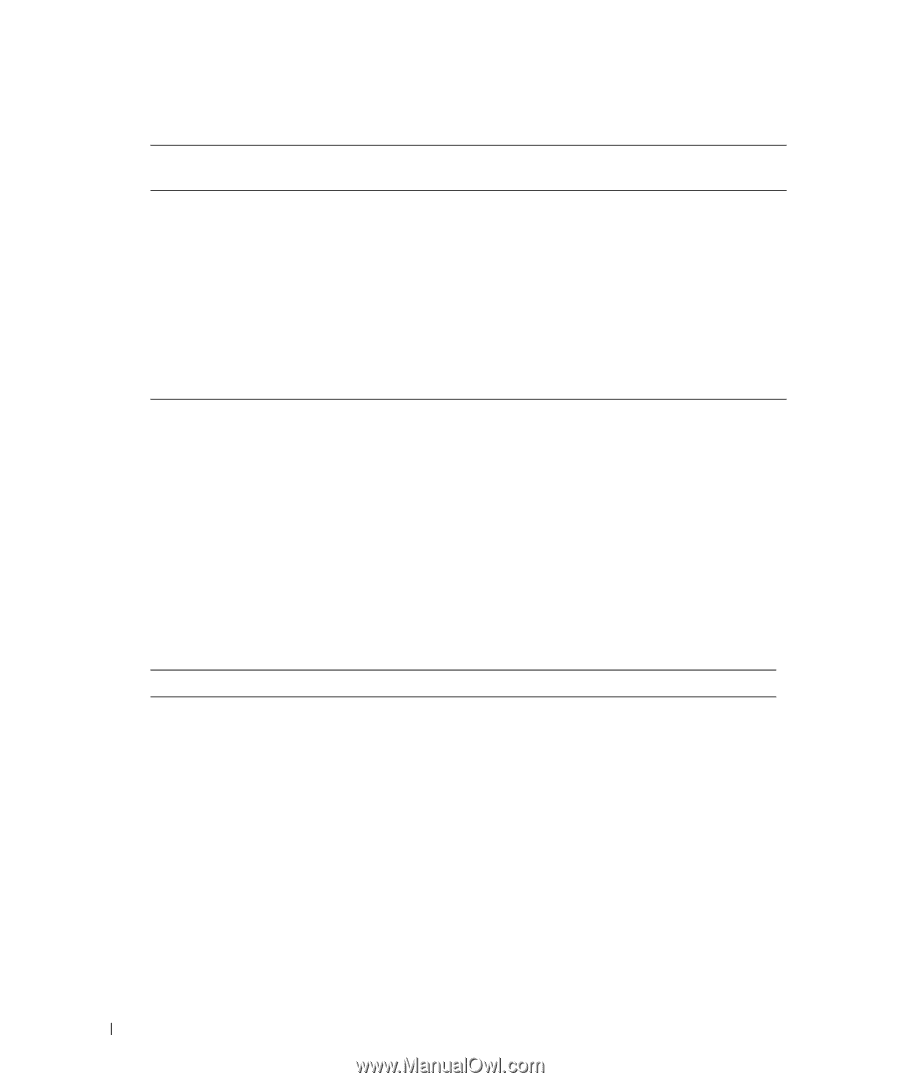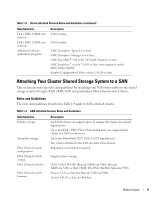Dell PowerVault 775N Dell PowerVault NAS Fibre Channel Cluster Platform - Page 8
Attaching Your Cluster Shared Storage System in a Direct- Attach Configuration, Rules and Guidelines
 |
View all Dell PowerVault 775N manuals
Add to My Manuals
Save this manual to your list of manuals |
Page 8 highlights
www.dell.com | support.dell.com Table 1-2. PCI Slot Assignments for NAS Cluster Nodes (continued) PowerVault NAS System 775N PCI Buses HBA RAID Controller PCI/PCI-X bus 1: PCI slot 1 is 64 bit, 33/66/100 MHz. PCI/PCI-X bus 1: PCI slot 2 is 64 bit, 33/66/100/133 MHz. PCI/PCI-X bus 2: PCI slot 3 is 64 bit, 33/66/100/133 MHz. NOTE: PCI/PCI-X slot 1 must be empty for PCI/PCI-X slot 2 to attain an operating speed of 133 MHz. For dual HBA Install in any configurations, Dell available PCI slot, recommends installing the or use the HBAs on separate PCI buses integrated RAID to balance the load on the controller on the system. system board. Attaching Your Cluster Shared Storage System in a DirectAttach Configuration This section provides the rules and guidelines for attaching your NAS cluster nodes to the shared storage system using a direct connection (without Fibre Channel switches). In a direct-attach configuration, both cluster nodes are connected directly to the storage system. Rules and Guidelines The following rules and guidelines described in Table 1-3 apply to direct-attached clusters. Table 1-3. Direct-Attached Clusters Rules and Guidelines Rule/Guideline Primary storage Fibre Channel HBAs Emulex driver version QLogic driver version Operating system Dell | EMC CX600 core software Description Each cluster can support up to 22 unique drive letters for shared logical drives. Only one storage system can be direct-attached to the cluster. Emulex LP9002L, Emulex LP982 or LP9802, or QLogic QLA2340. Storport miniport driver 5-1.00a15 or later. Storport miniport driver 8.2.2.20 or later. Each direct-attached cluster must run Windows Storage Server 2003, Enterprise Edition. 2.04.0 or later; however, version 2.04.1 (EMC Access Logix™ enabled) or later is required if two clusters or a mix of clustered and nonclustered hosts are direct-attached to the CX600. 8 Platform Guide