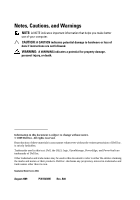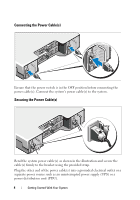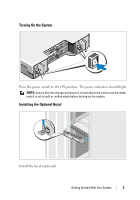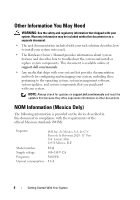Dell PowerVault MD1220 Getting Started Guide - Page 7
Turning On the System, Installing the Optional Bezel - power
 |
View all Dell PowerVault MD1220 manuals
Add to My Manuals
Save this manual to your list of manuals |
Page 7 highlights
Turning On the System Press the power switch to the ON position. The power indicators should light. NOTE: Ensure that the storage enclosure is connected to the server and the mode switch is set to split or unified mode before turning on the system. Installing the Optional Bezel Install the bezel (optional). Getting Started With Your System 5

Getting Started With Your System
5
Turning On the System
Press the power switch to the ON position. The power indicators should light.
NOTE:
Ensure that the storage enclosure is connected to the server and the mode
switch is set to split or unified mode before turning on the system.
Installing the Optional Bezel
Install the bezel (optional).