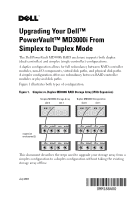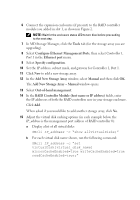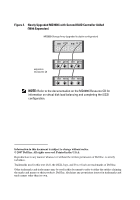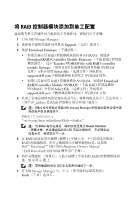Dell PowerVault MD3000i Upgrading Your Dell PowerVault MD3000i From Simplex - Page 2
Adding a RAID Controller Module to a Simplex Configuration - firmware
 |
View all Dell PowerVault MD3000i manuals
Add to My Manuals
Save this manual to your list of manuals |
Page 2 highlights
Adding a RAID Controller Module to a Simplex Configuration To upgrade your existing simplex storage array to a duplex storage array, perform the following steps: 1 Start MD Storage Manager. 2 Choose the storage array you are upgrading and click the Support tab. 3 Select Download Firmware. • If both the RAID controller module firmware and NVSRAM need to be applied, select Download RAID Controller Module Firmware. Select the Transfer NVSRAM file with RAID controller module firmware box and use Select File to navigate to the most recent version of the duplex NVSRAM firmware you downloaded from support.dell.com. • If only the RAID controller module NVSRAM needs to be applied, select Download RAID Controller Module NVSRAM and use Select File to navigate to the most recent version of the duplex NVSRAM file you downloaded from support.dell.com. 4 From the command line of the management station you use to manage the storage array, change the array mode from simplex to duplex (where IP_address is the management port address of RAID controller 0): NOTE: The SMcli command is installed under the client directory of the path you selected during installation of management station software for MD Storage Manager. SMcli IP_address -c "set storageArray redundancyMode=duplex;" NOTE: When the SMcli command completes, the array status changes to Needs Attention and the enclosure status LED lights amber. Disregard these indicators and proceed with the next step. 5 Insert the second (new or replacement) RAID controller module in the empty slot (slot 1) of the RAID enclosure. For proper insertion procedures and slot labeling, see the Dell™ PowerVault™ MD 3000i Hardware Owner's Manual.