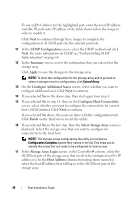Dell PowerVault MD3600i User Manual - Page 50
iSCSI Port IP Address, Discover via Management Port
 |
View all Dell PowerVault MD3600i manuals
Add to My Manuals
Save this manual to your list of manuals |
Page 50 highlights
3 In the Discovery Method screen, select one of the following discovery methods: • If the host has access to the management ports of the MD storage array(s), then select Discover via Management Port method and click Next. • If the host does not have the access to the management ports of the array, then select the Discover via iSCSI Port method (assuming that the host has access to the iSCSI host ports of the storage array) and click Next. Continue to step 5. 4 Follow the instructions in step 3 and step 4 of "Configure the Storage Array Using MDCU" on page 45 to select the storage array that needs to be configured for connectivity with the host. Go to step 6. 5 In the iSCSI Port IP Address screen, enter the IPv4 IP address of any one of the iSCSI host port of the array that the host can connect to or enter the IPv6 local address of the any of the iSCSI host port. Click Next to continue. 6 In the CHAP Configuration screen, enter the CHAP secret if you have configured a CHAP secret for the storage array. 7 In the Storage Array Login screen, in the Controller# column, select the iSCSI host port of the storage array that needs to be configured and its IP address(es). In the Host Address column, from drop-down menu list, select the host IP address that logs into the iSCSI host port of the storage array. See "Source Port Selection for iSCSI Host Ports" on page 51 for more details about how these host IP addresses are listed in the drop-down menu and the recommended guidelines for selecting the host IP addresses. 8 Click Next to continue to enter the login information for another controller or Click Apply to commit the array login information. 9 In the Connect to Additional Arrays screen, select whether you want to connect to another storage array or not. If you want to connect to another storage array, repeat the above steps starting from step 4 or step 5 depending on your last selection. If you do not want to connect to additional arrays, then click Finish on the final screen to exit the utility. 50 Post Installation Tasks