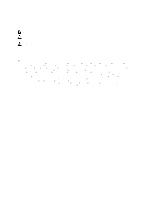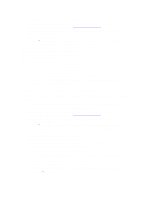6 Appendix — Load Balancing
..................................................................................................
19
Windows Load Balance Policy
...............................................................................................................................
19
Round Robin With Subset
.......................................................................................................................................
19
Least Queue Depth With Subset
.............................................................................................................................
19
Changing Load Balance Policies In Windows Sever 2008
....................................................................................
19
Changing The Load Balance Policy Using Windows Server 2008 Device Manager Options
.................................
20
Changing The Load Balance Policy Using The Windows Server 2008 Disk Management Options
.......................
20
Setting Load Balance Policies in Linux
...................................................................................................................
20
7 Appendix — Working With SFP Modules And Fiber Optic Cables
...................................
21
Guidelines For Using SFP Modules
.........................................................................................................................
21
Installing SFP Modules
.....................................................................................................................................
21
Removing SFP Modules
...................................................................................................................................
22
Guidelines For Using Fibre Optic Cables
.................................................................................................................
22
Installing Fibre Channel Cables
........................................................................................................................
23
Removing Fibre Channel Cables
.......................................................................................................................
23
8 Appendix — Hardware Cabling Best Practices
..................................................................
25
Handling Static Sensitive Components
...................................................................................................................
25
Host Cabling For Remote Replication
.....................................................................................................................
25
Cabling For Performance
........................................................................................................................................
25
Labeling Cables
.......................................................................................................................................................
25