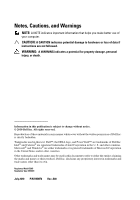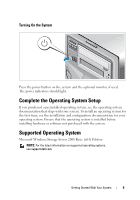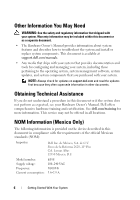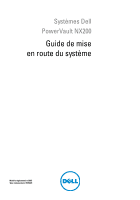Dell PowerVault NX200 Getting Started Guide - Page 9
Technical Specifications - ram
 |
View all Dell PowerVault NX200 manuals
Add to My Manuals
Save this manual to your list of manuals |
Page 9 highlights
Technical Specifications Processor Processor type One Intel Celeron G1101 Expansion Bus Bus type Expansion slots Memory Architecture Memory module sockets Memory module capacities Minimum RAM Maximum RAM Drives Hard drives Optical drive PCI Express Generation 2 Slot1: PCIe x8 (x8 routing) half-length Slot2: PCIe x16 (x8 routing) full-length Slot3: PCIe x8 (x4 routing) half-length Slot4: PCIe x1 (x1 routing) half-length Slot5: PCIe x1 (x1 routing) half-length 1333 MHz DDR3 unbuffered Error Correcting Code (ECC) DIMMs. Six 240-pin 1 GB, 2 GB, or 4 GB 2 GB 16 GB Four 3.5 inch hot-swap SATA internal drives Internal SATA DVD-ROM or DVD+/-RW NOTE: DVD devices are data only. Getting Started With Your System 7

Getting Started With Your System
7
Technical Specifications
Processor
Processor type
One Intel
Celeron
G1101
Expansion Bus
Bus type
PCI Express Generation 2
Expansion slots
Slot1: PCIe x8 (x8 routing) half-length
Slot2: PCIe x16 (x8 routing) full-length
Slot3: PCIe x8 (x4 routing) half-length
Slot4: PCIe x1 (x1 routing) half-length
Slot5: PCIe x1 (x1 routing) half-length
Memory
Architecture
1333 MHz DDR3 unbuffered Error
Correcting Code (ECC) DIMMs.
Memory module sockets
Six 240-pin
Memory module capacities
1 GB, 2 GB, or 4 GB
Minimum RAM
2 GB
Maximum RAM
16 GB
Drives
Hard drives
Four 3.5 inch hot-swap SATA internal drives
Optical drive
Internal SATA DVD-ROM or DVD+/-RW
NOTE:
DVD devices are data only.