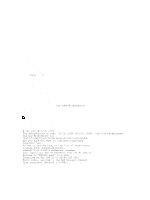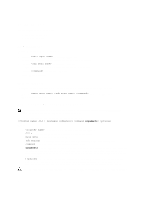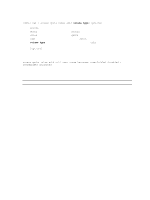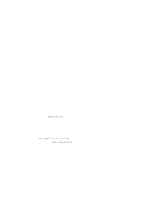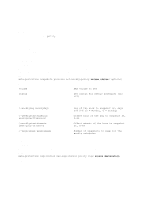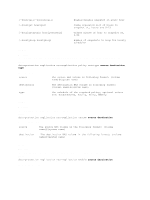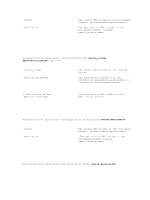Dell PowerVault NX3600 Command Line Interface Guide - Page 10
Menu or Command Options, menu lets you update the NAS solution
 |
View all Dell PowerVault NX3600 manuals
Add to My Manuals
Save this manual to your list of manuals |
Page 10 highlights
Menu events monitor diag service-pack Menu or Command Options The events menu lets you monitor your Dell Fluid File System by detecting normal and abnormal events. It includes the following commands: • export-events-list • less • tail The monitor menu lets you monitor your Dell Fluid File System. It includes the following menus: • quota • traffic-statistics • replication • connections • export-data • system-validation • hardware-components The diag menu lets you run the diagnostics on your NAS solution. It includes the following commands: • diagtool • check-ping-to-host • list • start The service-pack menu lets you update the NAS solution firmware and check its installation status. It includes the following commands: • instructions • status • start 10