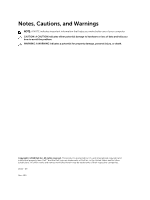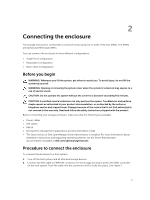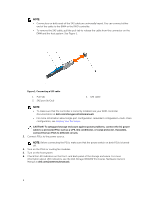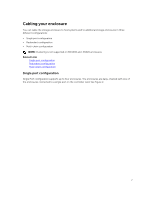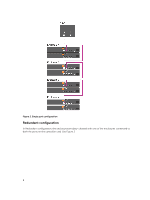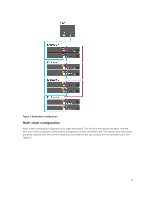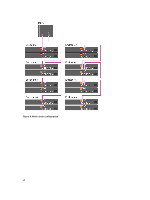Dell PowerVault Storage MD1420 Dell Storage MD1400 and MD1420 Enclosures Deplo - Page 5
Connecting the enclosure, Before you begin, Procedure to connect the enclosure
 |
View all Dell PowerVault Storage MD1420 manuals
Add to My Manuals
Save this manual to your list of manuals |
Page 5 highlights
2 Connecting the enclosure The storage enclosure is connected to a host server by using one or both of the two EMMs. The EMMs are named as EMM 0 and EMM 1. You can connect the enclosure in three different configurations: • Single Port Configuration • Redundant Configuration • Multi-chain Configuration Before you begin WARNING: Whenever you lift the system, get others to assist you. To avoid injury, do not lift the system by yourself. WARNING: Opening or removing the system cover when the system is turned on may expose to a risk of electric shock. CAUTION: Do not operate the system without the cover for a duration exceeding five minutes. CAUTION: A certified service technician can only perform the repairs. Troubleshoot and perform simple repairs as authorized in your product documentation, or as directed by the online or telephone service and support team. Damage because of the service that is not Dell authorized is not covered in the warranty. Read and follow the safety instructions shipped with the product. Before connecting your storage enclosure, make sure that the following are available: • Power cables • SAS cables • Rail kit • Dell systems management applications and documentation media • The latest version of Dell OpenManage Server Administrator is installed. For more information about installation instructions and supported operating systems, see the Server Administrator documentation available at dell.com/openmanagemanuals. Procedure to connect the enclosure To connect the enclosure to a host system: 1. Turn off the host system and all attached storage devices. 2. Connect the SAS cable to EMM SAS connector on the storage enclosure and to the RAID controller on the host system. Push the cable into the connector until it clicks into place. See Figure 1. 5