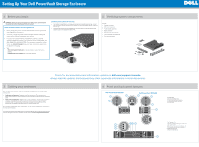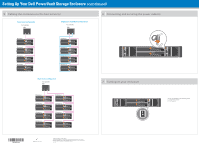Dell PowerVault Storage MD1420 Dell Storage MD1420 Enclosures Hardware Owners - Page 2
continued
 |
View all Dell PowerVault Storage MD1420 manuals
Add to My Manuals
Save this manual to your list of manuals |
Page 2 highlights
Setting Up Your Dell PowerVault Storage Enclosure (continued) |5 Cabling the enclosures to the host server(s) Single port configuration host controller HBA 1 2 Enclosure 1 Single port (redundant configuration) host controller HBA 1 2 Enclosure 1 |6 Connecting and securing the power cable(s) Enclosure 2 Enclosure 2 Enclosure 3 Enclosure 3 Enclosure 4 Enclosure 4 Multi-chain configuration host controller |7 Turning on your enclosure Turn on components in the following order: 1. Storage enclosure(s) 2. Host server(s) Printed in the U.S.A. Copyright © 2014 Dell Inc. All rights reserved. This product is protected by U.S. and international copyright and intellectual property laws. Dell™ and the Dell logo are trademarks of Dell Inc. in the United States and/or other jurisdictions. All other marks and names mentioned herein may be trademarks of their respective companies. 2014 - 09