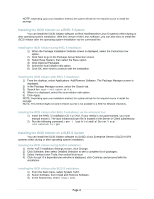Dell PowerVault TL4000 Dell Model TL24iSCSIxSAS 1GB iSCSI to SAS bridge iSC - Page 2
Connect to the TL2000/TL4000 from the Host Server
 |
View all Dell PowerVault TL4000 manuals
Add to My Manuals
Save this manual to your list of manuals |
Page 2 highlights
Connect to the TL2000/TL4000 from the Host Server 9 If you are using Windows Server 2008 Core Version 9 If you are using a Linux Server 10 Guidelines for Configuring Your Network for iSCSI 11 Linux Host Setup ...12 Avoiding duplicate iSCSI devices discovered by RH5 12 Avoiding duplicate iSCSI devices discovered by RH4 13 Viewing the status of your iSCSI connections 13 Performing Hardware Maintenance with your iSCSI solution 14 Reference information...15 Terminology...15 Understanding CHAP Authentication 15 Using iSNS ...15 Page 2

Page 2
Connect to the TL2000/TL4000 from the Host Server
..................................................................
9
If you are using Windows Server 2008 Core Version
................................................................
9
If you are using a Linux Server
................................................................................................
10
Guidelines for Configuring Your Network for iSCSI
....................................................................
11
Linux Host Setup
.....................................................................................................................
12
Avoiding duplicate iSCSI devices discovered by RH5
.........................................................
12
Avoiding duplicate iSCSI
devices discovered by RH4
........................................................
13
Viewing the status of your iSCSI connections
.........................................................................
13
Performing Hardware Maintenance with your iSCSI solution
..................................................
14
Reference information
.................................................................................................................
15
Terminology
.............................................................................................................................
15
Understanding CHAP Authentication
......................................................................................
15
Using iSNS
..............................................................................................................................
15