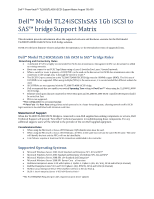Dell PowerVault TL4000 Dell Model TL24iSCSIxSAS 1Gb iSCSI to SAS bridge Sup - Page 1
Dell PowerVault TL4000 Manual
 |
View all Dell PowerVault TL4000 manuals
Add to My Manuals
Save this manual to your list of manuals |
Page 1 highlights
Dell™ PowerVault™ TL2000|TL4000 iSCSI Support Matrix August '08 A00 Dell™ Model TL24iSCSIxSAS 1Gb iSCSI to SAS™ bridge Support Matrix This document provides information about the supported software and hardware versions for the Dell model TL2000\TL40000 1GB iSCSI to SAS bridge solution. NOTE: For the latest firmware releases and product documentation, see the Downloads sections of support.dell.com. Dell™ Model TL24iSCSIxSAS 1Gb iSCSI to SAS™ bridge Rules Networking and Connectivity Rules • A dedicated IP SAN is highly recommended for iSCSI data transmission. Management traffic can be isolated or added to existing networks. • Hosts can connect to an iSCSI Tape library using a Layer 2 (switched) or Layer 3 (routed) network. • When a switch or router is present, a 10/100 NIC can be used on the host server for iSCSI data transmission since the connection to the storage array is through the switch or router.* • The iSCSI I/O port connection to the TL2000\TL4000 ISCSI Bridge must be 1000Mb copper (RJ45). The link rate of 10/100Mb is not supported. When using multiple (NICs) in the same server, it is recommended that different subnets be used. • iSCSI HBAs are not supported with the TL2000\TL4000 iSCSI bridge. • Dell recommends that you enable your switch Spanning Tree setting to Port Fast ** when using the TL2000\TL4000 iSCSI bridge. • Ethernet switch ports that are connected to Server Host ports and TL2000\TL4000 iSCSI controller iSCSI ports should be set to Port Fast • IPv6 is not supported.. *This configuration is not recommended. ** Port Fast: The Port Fast setting allows switch ports to be in a faster forwarding state, allowing network traffic iSCSI login sessions to be established with minimum wait time. Statement of Support When the TL2000\TL4000 ISCSI Bridge is connected to non-Dell supplied networking components or servers, Dell Technical Support will provide "best effort" technical assistance in troubleshooting those components. For any additional support, users will be referred to the provider of the non-Dell supplied equipment. Considerations Rules • When using the Microsoft or Linux iSCSI Initiator, IQN identification must be used. • When using the Microsoft or Linux iSCSI Initiator, all NICs in the same host will use the same iSCSI name. The name will identify the host and the NICs will not be identifiable. • Link failover requires at least two iSCSI connections established to the controller. Supported Operating Systems • Microsoft Windows Server 2003 32-bit Standard and Enterprise SP1, R2 and SP2* • Microsoft Windows Server 2003 Standard and Enterprise x64 Edition SP1, R2 and SP2* • Microsoft Windows Server 2008 SP1 x64 Standard and Enterprise* • Microsoft Windows Server 2008 SP1 Server Core-all versions • Red Hat® Enterprise Linux® V4.0 with Update 4, Update 5, Update 6 (AS, ES, WS), 32 bit and 64 bit (2.6 kernel) • Red Hat Enterprise Linux V5.0 and V5.0 Update 1 (AS, ESWS), 32 bit and 64 bit (2.6 kernel) • SUSE® Linux Enterprise Server V9.0 x64 Service Pack 3, Service Pack 4 • SUSE Linux Enterprise Server V10.0 x64 Service Pack 1 *Hot Fix KB943545 Required (provides required storport driver update)