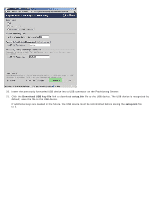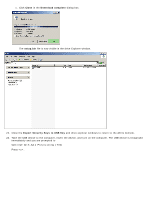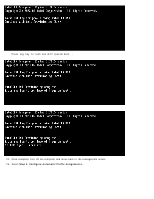Dell Precision M4400 Intel® AMT v5.0 Administrator's Guide - Page 52
Close, Download complete, setup.bin, Export Security Keys to USB Key
 |
View all Dell Precision M4400 manuals
Add to My Manuals
Save this manual to your list of manuals |
Page 52 highlights
c. Click Close in the Download complete dialog box. The setup.bin file is now visible in the drive Explorer window. 22. Close the Export Security Keys to USB Key and drive explorer windows to return to the Altiris Console. 23. Take the USB device to the computer, insert the device, and turn on the computer. The USB device is recognized immediately and you are prompted to Continue with Auto Provisioning (Y/N) Press .
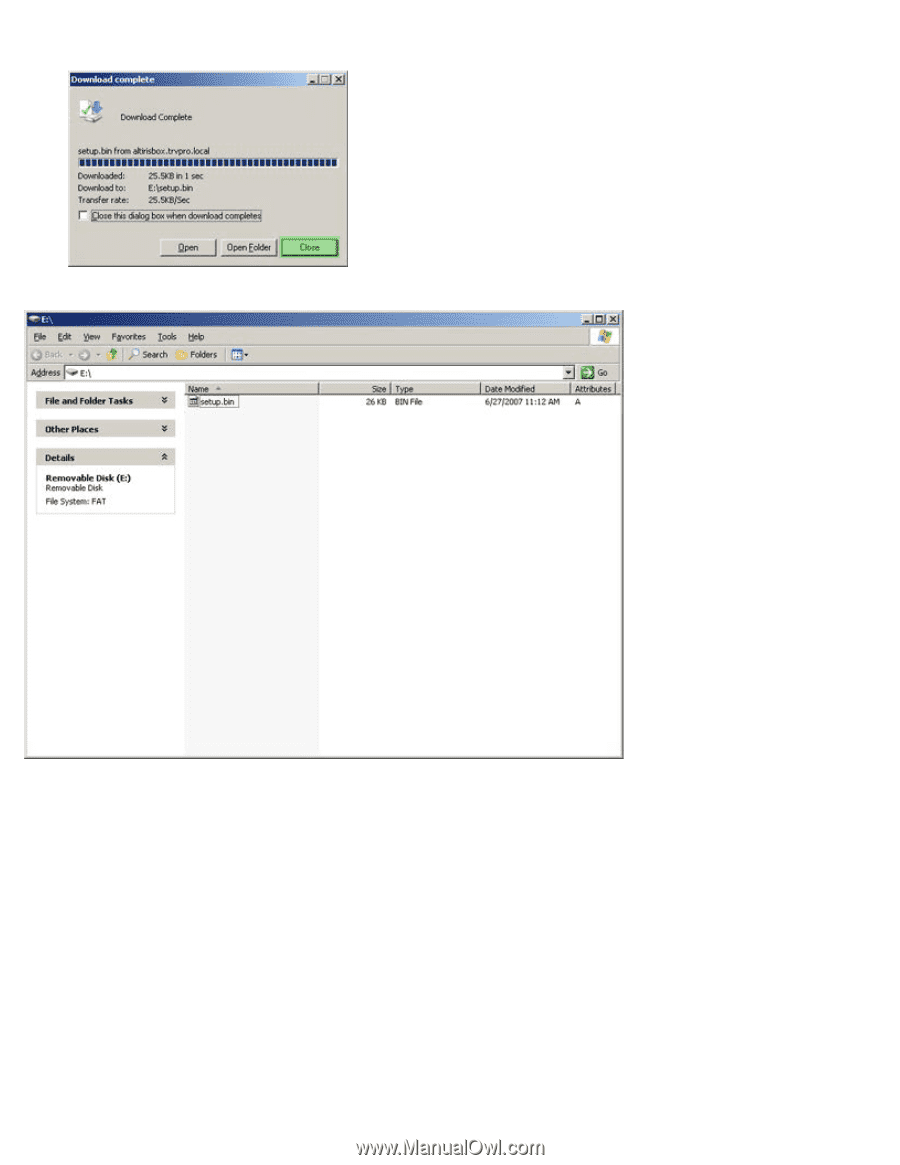
c. Click
Close
in the
Download complete
dialog box.
The
setup.bin
file is now visible in the drive Explorer window.
22. Close the
Export Security Keys to USB Key
and drive explorer windows to return to the Altiris Console.
23. Take the USB device to the computer, insert the device, and turn on the computer. The USB device is recognized
immediately and you are prompted to
Continue with Auto Provisioning (Y/N)
Press <y>.