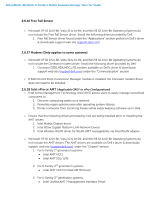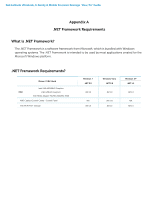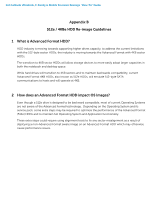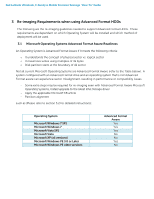Dell Precision M4600 Mobile Precision Re-Image Guide - Page 30
HDD + SSD, HDD + mSATA, SSD only, mSATA only, Hybrid Drive
 |
View all Dell Precision M4600 manuals
Add to My Manuals
Save this manual to your list of manuals |
Page 30 highlights
Dell Latitude Ultrabook, E-Family & Mobile Precision Reimage "How-To" Guide HDD + SSD HDD + mSATA Not supported Supported Not supported Supported Supported Supported SSD only mSATA only Hybrid Drive Supported Supported Not supported (Note: SSD performance achieved without Smart Response) Supported Supported Not supported (Note: SSD performance achieved without Smart Response) Not supported Not supported Not supported (Note: Hybrid Drive is similar in performance to Smart Response) Note: Supported for Windows7/8 only Note: Please refer to Intel Responsiveness Technologies Guide for detail settings of these features.

Dell Latitude Ultrabook, E-Family & Mobile Precision
Reimage “How
-
To” Guide
HDD + SSD
Not supported
Supported
Supported
HDD + mSATA
Not supported
Supported
Supported
SSD only
Supported
Supported
Not supported (Note: SSD
performance achieved without Smart
Response)
mSATA only
Supported
Supported
Not supported (Note: SSD
performance achieved without Smart
Response)
Hybrid Drive
Not supported
Not supported
Not supported (Note: Hybrid Drive is
similar in performance to Smart
Response)
Note
:
Supported for Windows7/8 only
Note
:
Please refer to
Intel Responsiveness Technologies Guide
for detail settings of these
features.