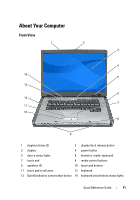Dell Precision M6300 Quick Reference Guide - Page 7
User's Guide, What Are You Looking For?, Find It Here - memory upgrade
 |
View all Dell Precision M6300 manuals
Add to My Manuals
Save this manual to your list of manuals |
Page 7 highlights
What Are You Looking For? Find It Here • How to remove and replace parts Dell Precision™ User's Guide • Specifications Microsoft Windows XP and Windows • How to configure system settings Vista™ Help and Support Center • How to troubleshoot and solve problems 1 Click Start→ Help and Support→ Dell User and System Guides→ System Guides. 2 Click the User's Guide for your computer. • Solutions - Troubleshooting hints and tips, articles from technicians, online courses, and frequently asked questions • Community - Online discussion with other Dell customers Dell Support Website - support.dell.com NOTE: Select your region or business segment to view the appropriate support site. • Upgrades - Upgrade information for components, such as the memory, hard drive, and operating system • Customer Care - Contact information, service call and order status, and warranty and repair information • Service and support - Service call status, support history, service contract, and online discussions with support • Dell Technical Update Service - Proactive e-mail notification of software and hardware updates for your computer • Reference - Computer documentation, details on my computer configuration, product specifications, and white papers • Downloads - Certified drivers, patches, and software updates Quick Reference Guide 7