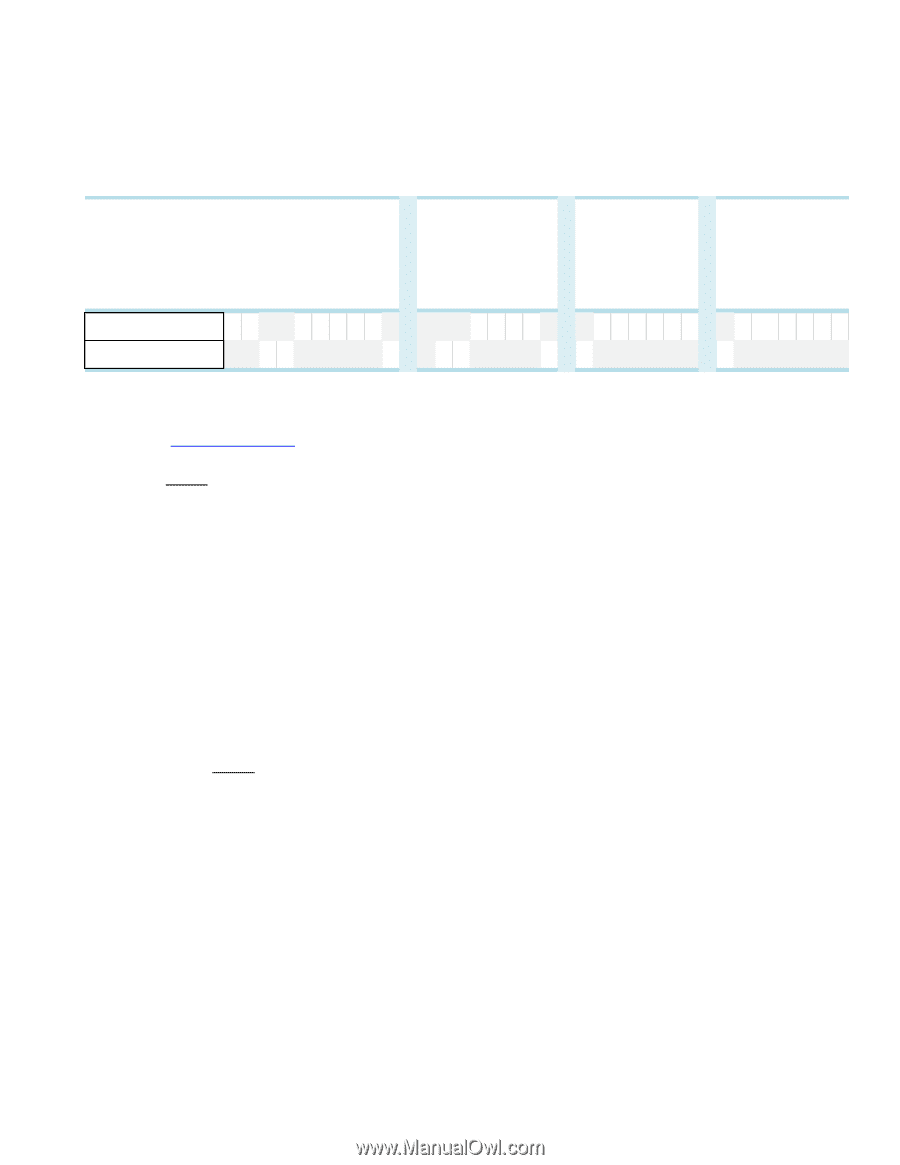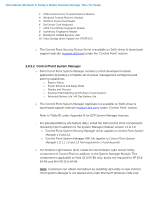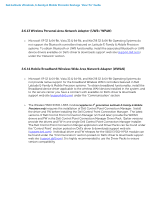Dell Precision M6600 Mobile Precision Re-Image Guide - Page 19
Integrated Wired Network Controller Ethernet, Dell Control Point, 6.9.1, Control Point Security - driver
 |
View all Dell Precision M6600 manuals
Add to My Manuals
Save this manual to your list of manuals |
Page 19 highlights
E4200 E4300 E5400 E5500 E6400 E6400 ATG E6500 M2400 M4400 M6400 E4310 E5410 E5510 E6410 E6410 ATG E6510 M4500 M6500 E5420 / E6320 E6420 E6420 ATG E6520 M4600 M6600 E5430 / E6230/E6330/ E6430/E6430s /E6430u E6430 ATG E6530 M4700 M6700 Dell Latitude Ultrabook, E-Family & Mobile Precision Reimage "How-To" Guide 2.6.8 Integrated Wired Network Controller (Ethernet) - Microsoft Operating Systems XP 32 & 64-Bit, Vista 32 & 64-Bit, and Win7/8 32 & 64-Bit either do not provide native support or do not include the driver recommended by Dell. Install the following Dell driver for network connectivity 1st Generation 2nd Generation 3rd Generation 4th Generation Solution Intel 825xx Gigabit Platform LAN Network Broadcom 57XX Gigabit Integrated Controller XX XXXXX XX X XXXX XX X XXXXXX X X X XXXX X - Network Controller drivers are available on Dell's driver & downloads support web site (support.dell.com) under the "Network" section Note: To ensure full functionality of the Intel Gigabit Network adapter, Dell recommends that you install the Intel PROSet available on Dell's driver & downloads support web site (support.dell.com) under the "Network" section 2.6.9 Dell Control Point - DCP, (applies to 1st & 2nd generations Latitude E-Family & Mobile Precision only) 2.6.9.1 Control Point Security Device Driver Note: for 2nd generation Latitude E-Family & Mobile Precision, the Control Point Security Device driver needs to be applied only if the Control Point Security Manager is used, it is not required for the Dell Data Protection | Access suite. o Microsoft Operating System does not have the desired drivers and applications necessary for the security functions offered on Latitude E-Family & Mobile Precision o The driver will install the device driver for the security devices installed in the Dell E-Family notebook computer. In addition, it will install Microsoft Net framework 2.0 SP1 and any relevant Microsoft QFEs required allowing these security devices to operate correctly o The driver supports the following Security devices: 1. Broadcom Trusted Platform Module 2. Atmel Trusted Platform Module