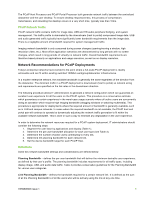Dell Precision R5400 Remote Access Device: Networking Considerations - Page 11
Off-Campus Network Considerations, Restricted Bandwidth Environments, Network Latency Considerations
 |
View all Dell Precision R5400 manuals
Add to My Manuals
Save this manual to your list of manuals |
Page 11 highlights
Off-Campus Network Considerations In an off-campus remoting environment (WAN or MAN), IT administrators will encounter a number of items which need special attention. These include: • restricted bandwidth environments • network latency • firewalls and virtual private networks (VPN's) Restricted Bandwidth Environments In cases where the planning bandwidth is not available, the IT administrator needs to make tradeoffs to achieve the optimal experience. In these cases the IT administrator should take the average bandwidth usage as well as USB and audio traffic into account. Minimum Bandwidth Requirements - At a minimum, 3 Mbps peak bandwidth per user is required to be available for reliable system operation. Average versus Planning Bandwidth The average bandwidth used will typically be significantly lower than the planning bandwidth for users doing interactive operations. Measurements have shown task workers consuming less than 200 kbps average, and knowledge workers consuming less than 1 Mbps on average. IT administrators can take advantage of this when planning their network deployments by measuring the requirements of their target users. USB and Audio Considerations In restricted bandwidth environments, USB and audio traffic can be a significant factor in overall bandwidth usage. For USB traffic, keyboard and mouse traffic remains small but IT administrators should budget for a certain amount of data transfers to occur. USB - upstream (input) or downstream (output) traffic that can range up to 12 Mbps in either direction. Keyboard and mouse USB traffic requires significantly less than 1Mbps. USB traffic is not compressed and can be allocated based on the user segment's USB peripheral throughput needs. Audio traffic requires low peak bandwidth but it can significantly affect a user's average bandwidth requirements. Audio - For HD audio, up to 3 Mbps bandwidth allocation is required downstream to the speakers and 1.5 Mbps upstream from the microphone. For low bandwidth situations, audio may be compressed resulting in a per user audio bandwidth as low as 800Kbps in each direction audio is used. Network Latency Considerations In general, to provide system responsiveness comparable to a traditional desktop, the round trip network latency should ideally be less than 30ms. This requirement easily fits within corporate or campus LAN infrastructures. The hardware advantages of PC-over-IP technology help mitigate the impact of high latency links to deliver an exceptional user experience. Optimizations for network latencies >30ms will be covered in a separate document. NAT Considerations PC-over-IP® traffic cannot undergo network address translation (NAT). The Host and destination IP addresses cannot be modified as the packets move between the host and the portal. To support NAT, PC-over-IP® traffic can be tunneled through a VPN. TER0806005 Issue 1 11