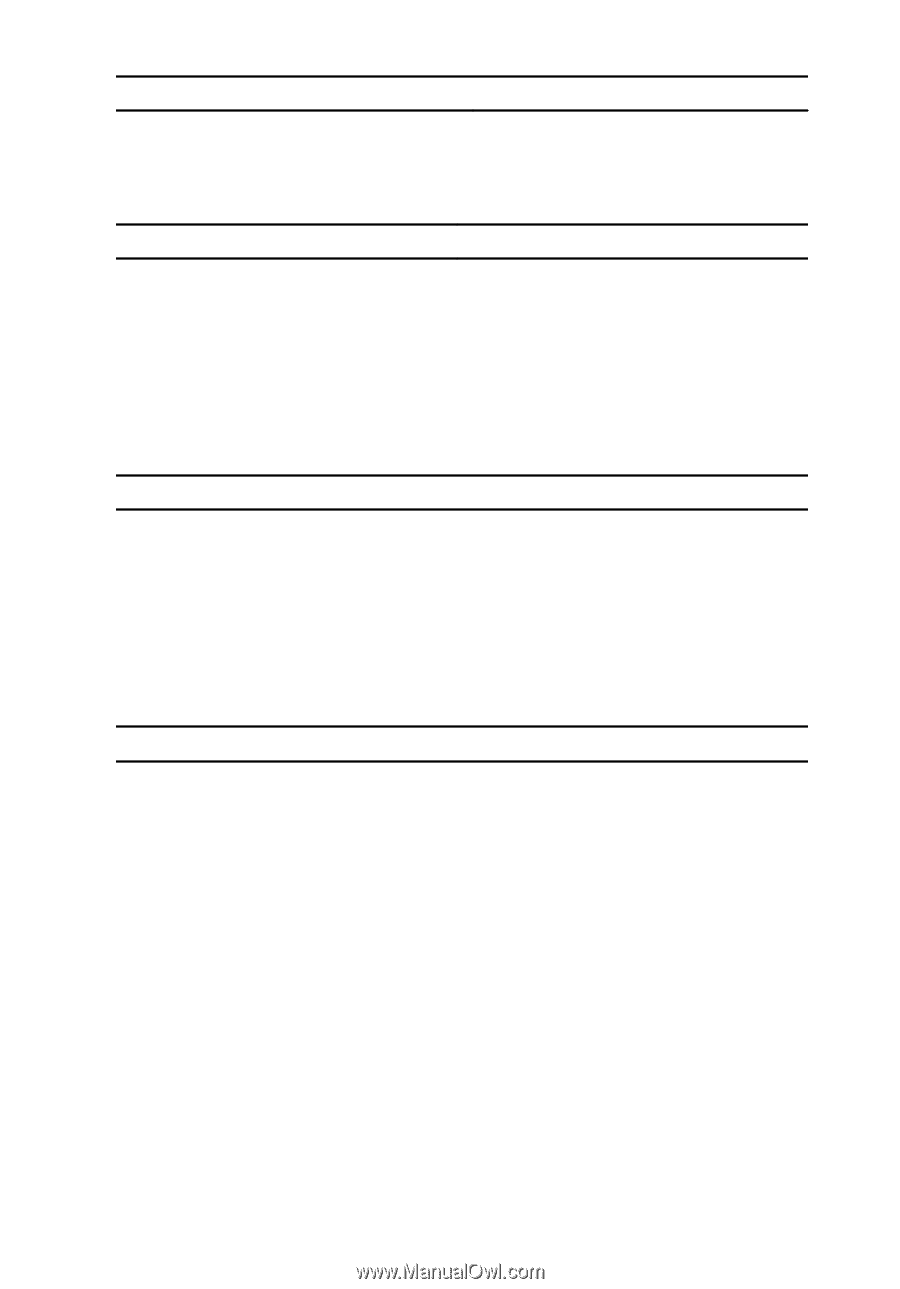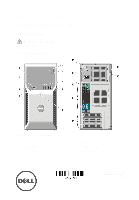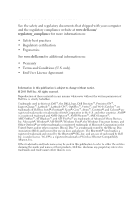Dell Precision T1600 User Manual - Page 5
Microsoft Windows Vista and Windows, Control Lights And Diagnostic Lights - memory
 |
View all Dell Precision T1600 manuals
Add to My Manuals
Save this manual to your list of manuals |
Page 5 highlights
Video Integrated video memory Memory Memory module connector: Memory module capacity Type Minimum memory Maximum memory: Drives Externally accessible: 5.25 inch drive bays Internally accessible: 3.5 inch SATA drive bays 2.5 inch SATA drive bays Control Lights And Diagnostic Lights power button light drive activity light diagnostic lights Up to 1.7 GB shared video memory (Microsoft Windows Vista and Windows 7) four DIMM slots 1 GB, 2 GB, and 4 GB ECC/Non-ECC DDR3, 1333 MHz 1 GB 16 GB two two four blue light - solid blue light indicates power-on state; blinking blue light indicates sleep state of the computer. amber light - solid amber light when the computer does not start indicates a problem with the system board or power supply. Blinking amber light indicates a problem with the system board. blue light - blinking blue light indicates that the computer is reading data from, or writing data to the hard drive. four lights located on the front panel of the computer. For more information on the 5