Dell Precision T3500 Replacing the Hard-Drive Tray - Page 2
Press the release latch and rotate the hard-drive tray to lift it., Remove the side cover. - hard drive
 |
View all Dell Precision T3500 manuals
Add to My Manuals
Save this manual to your list of manuals |
Page 2 highlights
3 Remove the side cover. 4 Disconnect the power and data cables from the hard drive(s) and remove the hard drive(s) from the computer. 5 Remove the hard-drive tray: a Press the release latch and rotate the hard-drive tray to lift it. 1 2 1 hard-drive tray 2 release latch
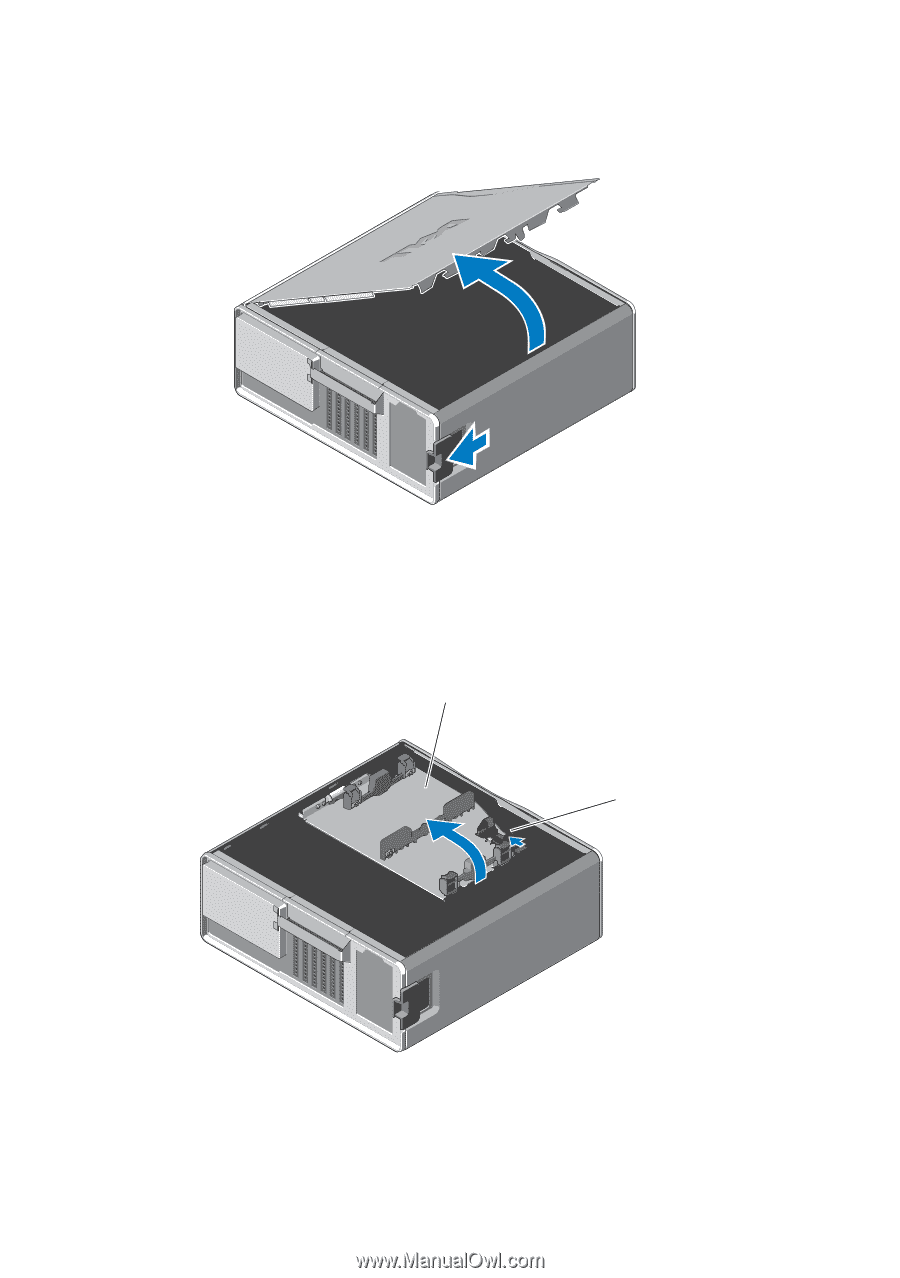
3
Remove the side cover.
4
Disconnect the power and data cables from the hard drive(s) and remove the
hard drive(s) from the computer.
5
Remove the hard-drive tray:
a
Press the release latch and rotate the hard-drive tray to lift it.
1
hard-drive tray
2
release latch
1
2






