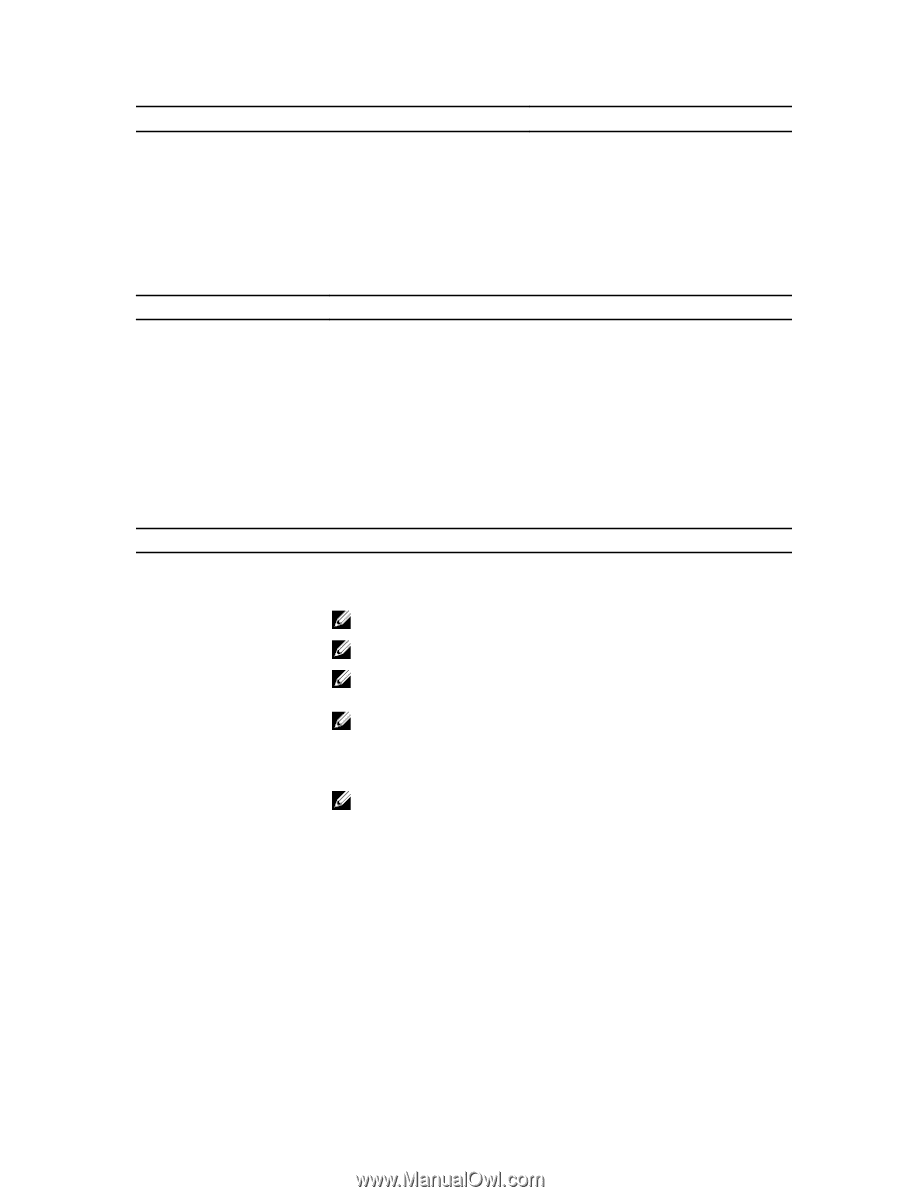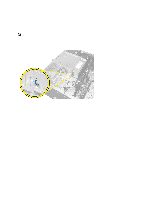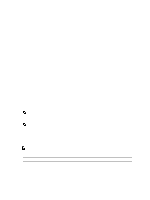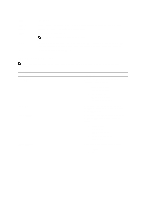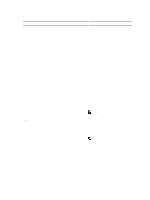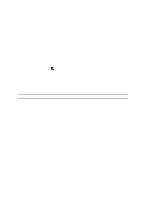Dell Precision T7600 Owner's Manual - Page 55
Enable Intel Virtualization Technology for Direct I/O, and Adjacent Cache Line Prefetch - hyper v
 |
View all Dell Precision T7600 manuals
Add to My Manuals
Save this manual to your list of manuals |
Page 55 highlights
Option Hyper-Thread Control Cache Prefetch RMT Table 5. Virtualization Support Option Virtualization VT for Direct I/O Description Allows you to enable or disable the HyperThreading in the processor. Default Setting: Enabled Default Setting: Enable Hardware Prefetch and Adjacent Cache Line Prefetch Default Setting: Enabled Description This option specifies whether a Virtual Machine Monitor (VMM) can utilize the additional hardware capabilities provided by Intel Virtualization technology. • Enable Intel Virtualization Technology - This option is enabled by default. Enables or disables the Virtual Machine Monitor (VMM) from utilizing the additional hardware capabilities provided by Intel Virtualization technology for direct I/O. • Enable Intel Virtualization Technology for Direct I/O - This option is disabled by default. Table 6. Security Option Intel TXT (LT-SX) Configuration Admin Password System Password Strong Password Password Configuration Password Bypass Description This option is disabled by default. Allows you to set, change, or delete the administrator (admin) password. NOTE: You must set the admin password before you set the system password. NOTE: Successful password changes take effect immediately. NOTE: Deleting the admin password automatically deletes the system password. NOTE: Successful password changes take effect immediately. Default Setting: Not set Allows you to set, change or delete the system password. NOTE: Successful password changes take effect immediately. Default Setting: Not set Allows you to enforce the option to always set strong passwords. Default Setting: Enable Strong Password is not selected. You can define the length of your password. Min = 4 , Max = 32 Allows you to enable or disable the permission to bypass the System and the Internal HDD password, when they are set. The options are: • Disabled (Default Setting) • Reboot bypass 55