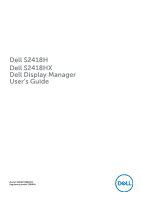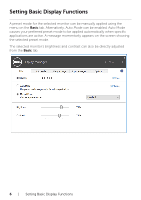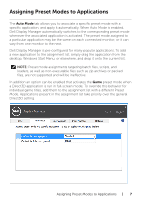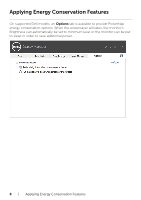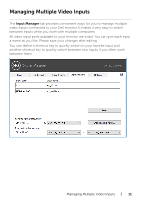Dell S2418H S2418H/S2418HX Display Manager Users Guide - Page 6
Setting Basic Display Functions
 |
View all Dell S2418H manuals
Add to My Manuals
Save this manual to your list of manuals |
Page 6 highlights
Setting Basic Display Functions A preset mode for the selected monitor can be manually applied using the menu on the Basic tab. Alternatively, Auto Mode can be enabled. Auto Mode causes your preferred preset mode to be applied automatically when specific applications are active. A message momentarily appears on the screen showing the selected preset mode. The selected monitor's brightness and contrast can also be directly adjusted from the Basic tab. 6 | Setting Basic Display Functions
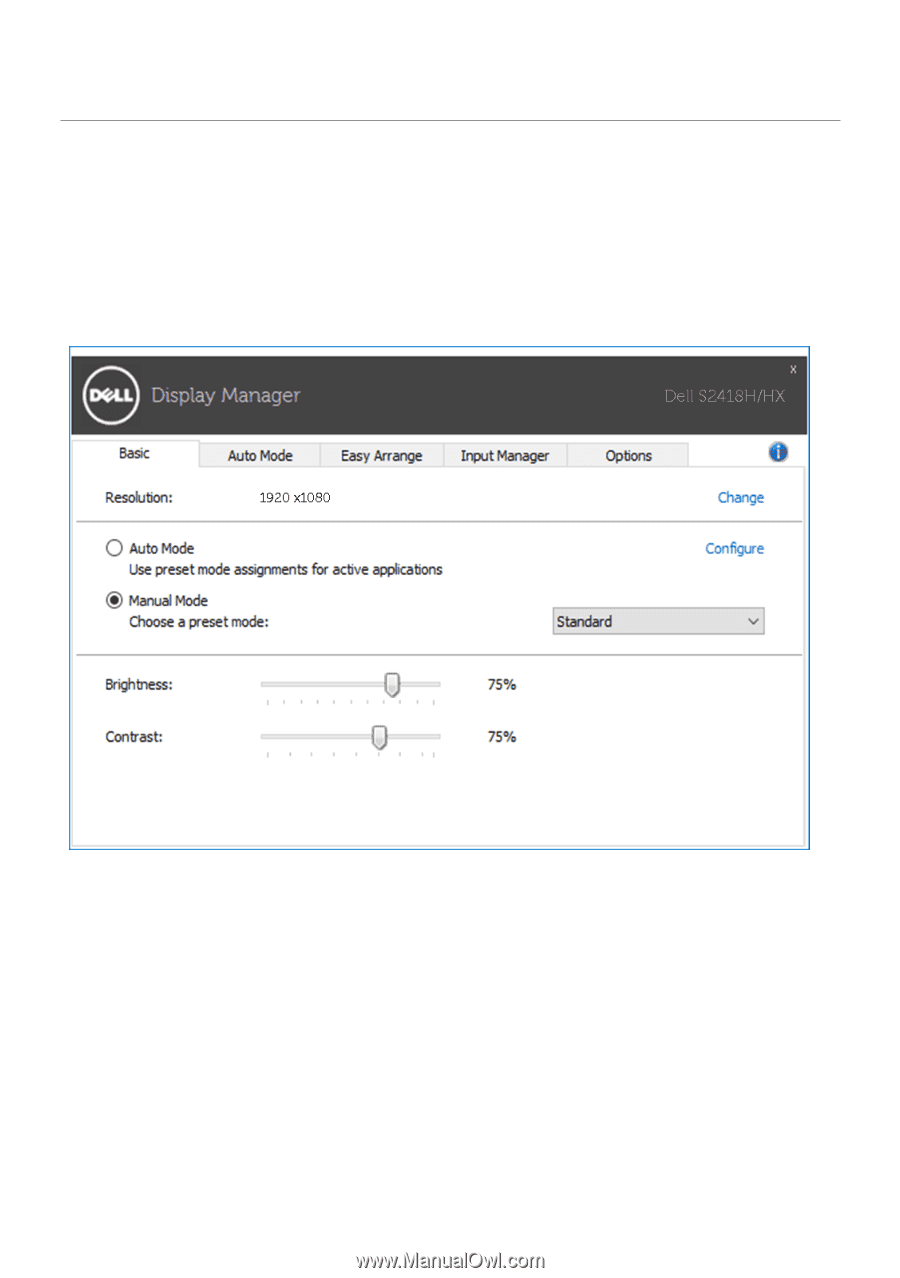
6
|
Setting Basic Display Functions
Setting Basic Display Functions
A preset mode for the selected monitor can be manually applied using the
menu on the
Basic
tab. Alternatively, Auto Mode can be enabled. Auto Mode
causes your preferred preset mode to be applied automatically when specific
applications are active. A message momentarily appears on the screen showing
the selected preset mode.
The selected monitor’s brightness and contrast can also be directly adjusted
from the
Basic
tab.