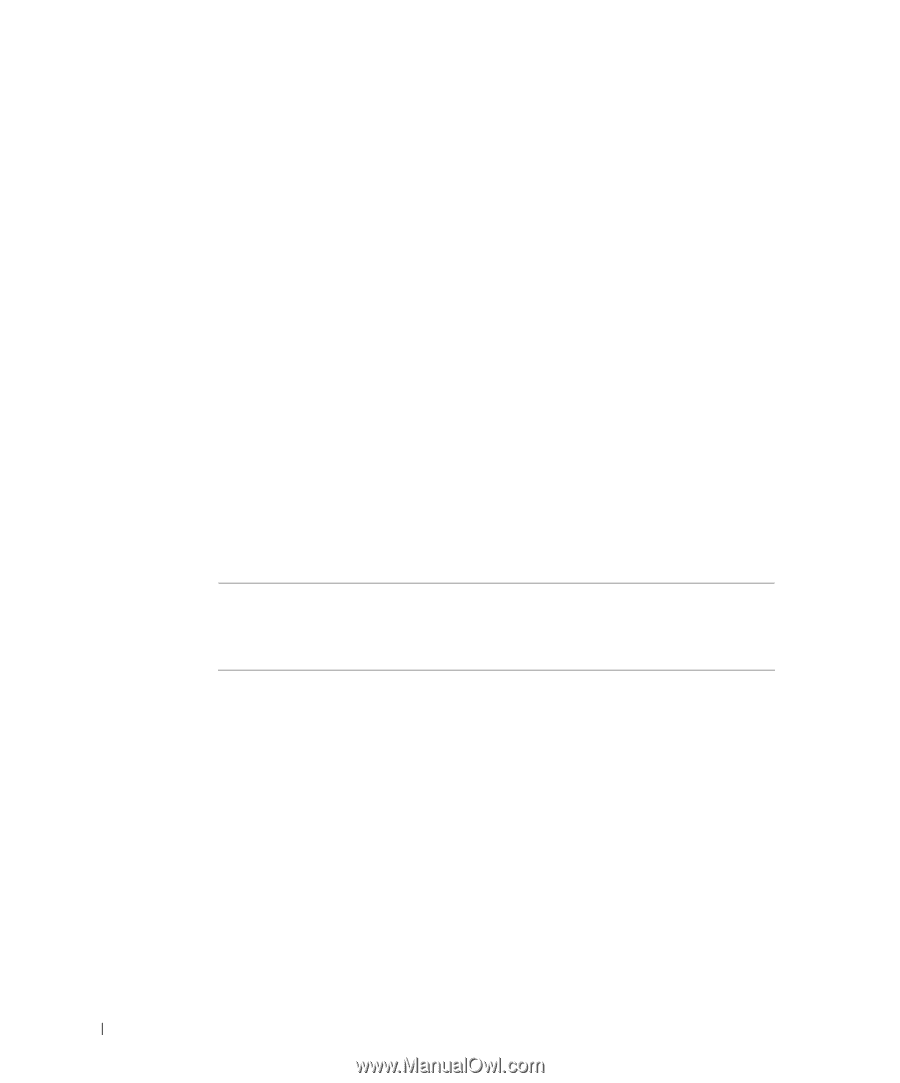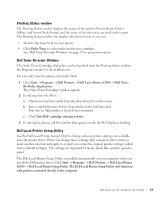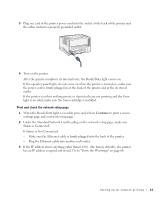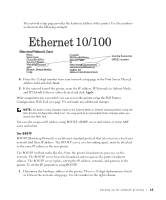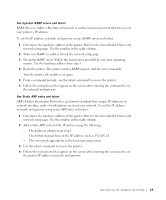Dell S2500 Owner's Manual - Page 62
Assign an IP address
 |
View all Dell S2500 manuals
Add to My Manuals
Save this manual to your list of manuals |
Page 62 highlights
www.dell.com/supplies | support.dell.com Assign an IP address Recommended method If the printer is connected to a network which automatically supplies IP addresses (DHCP), you do not need to use the Print Server TCP/IP Setup Utility available on the Drivers and Utilities CD. Use the Dell Printer Configuration Web Tool to make printer configuration changes. See "Dell Printer Configuration Web Tool" on page 59 for more information. Alternate method The Print Server TCP/IP Setup Utility is not available on the computer hard drive unless the printer drivers and applications have been installed from the Drivers and Utilities CD. If they have not been installed, you can run the TCP/IP utility directly from the CD. The utility must be run from a computer attached to the same Subnet as the printer. To run the utility: 1 When the Ready/Data light on the printer is on, press and release Continue to print a menu settings page and a network setup page. 2 Launch the Drivers and Utilities CD: click Start → Run and browse your CD drive (for example, type D:\ where D is the drive letter of your CD-ROM drive). If your computer uses this language Select the file from the list (Replace the D:\ in the table with the letter of your CD-ROM drive) English D:\TCPIPSETUPUTILITY\ENGLISH\GUICFGUTIL.EXE French D:\TCPIPSETUPUTILITY\FRENCH\GUICFGUTIL.EXE German D:\TCPIPSETUPUTILITY\GERMAN\GUICFGUTIL.EXE Italian D:\TCPIPSETUPUTILITY\ITALIAN\GUICFGUTIL.EXE Spanish D:\TCPIPSETUPUTILITY\SPANISH\GUICFGUTIL.EXE 3 Double-click GUIcfgutil.exe to run the program. 62 Setting up for network printing