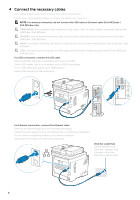Dell S2825cdn Smart Dansk - Page 11
Wireless Printer Dell H625cdw / Dell H825cdw only
 |
View all Dell S2825cdn Smart manuals
Add to My Manuals
Save this manual to your list of manuals |
Page 11 highlights
On the Dell Printer Easy Install window, click Next. Dell Printer Easy Install begins to search for your printer (Windows® only). Klik in het venster Dell Printer Easy Install op Volgende. Dell Printer Easy Install begint te zoeken naar deze printer (alleen Windows®). Gå til vinduet Dell Printer Easy Install, og klik på Næste. Dell Printer Easy Install begynder at søge efter printeren (kun Windows®). På Dell Printer Easy Install-vinduet, klikk på Neste. Dell Printer Easy Install begynner å søke etter denne skriveren (kun Windows®). I fönstret Dell Printer Easy Install ska du klicka på Nästa. Dell Printer Easy Install startar för att söka efter denna skrivare (endast Windows®). Wireless Printer (Dell H625cdw / Dell H825cdw only) Draadloze printer (alleen Dell H625cdw / Dell H825cdw) Trådløs printer (kun Dell H625cdw / Dell H825cdw) Trådløs skriver (kun Dell H625cdw / Dell H825cdw) Trådlös skrivare (endast Dell H625cdw / Dell H825cdw) NOTE: This printer is supported on 802.11b/g/n over 2.4 GHz but not compatible with 802.11n/ac over 5.0 GHz. OPMERKING: Deze printer wordt ondersteund op 802.11b/g/n via 2,4 GHz, maar is niet compatibel met 802.11n/ac via 5,0 GHz. BEMÆRK: Denne printer understøttes på 802.11b/g/n over 2,4 GHz, men er ikke kompatibel med 802.11n/ac over 5,0 GHz. MERK: Denne skriveren støttes på 802.11b/g/n over 2,4 GHz, men er ikke kompatibel med 802.11n/ac over 5,0 GHz. OBS!: Denna skrivare har stöd för 802.11b/g/n över 2,4 GHz men är ej kompatibel med 802.11n/ac över 5,0 GHz. 1 Wait for Dell Printer Easy Install wizard to find your printer. Wacht tot de wizard Dell Printer Easy Install de printer gevonden heeft. Vent på, at guiden Dell Printer Easy Install finder printeren. Vent på at Dell Printer Easy Install-veiviseren finner skriveren. Vänta tills Dell Printer Easy Install-guiden hittar din skrivare. 11