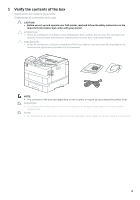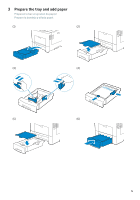Dell S3840cdn color smart printer Setup Guide - Page 8
Connect the power cable and turn on the printer
 |
View all Dell S3840cdn manuals
Add to My Manuals
Save this manual to your list of manuals |
Page 8 highlights
5 Connect the power cable and turn on the printer Branchez le câble d'alimentation et allumez l'imprimante Conecte el cable de alimentación y encienda la impresora 3 1 2 NOTE: • When you turn the printer on for the first time, the install wizard screen to perform the initial setup appears on the control panel. REMARQUE: • Au moment d'allumer l'imprimante pour la première fois, l'assistant d'installation s'ouvrira pour réaliser le paramétrage initial. NOTA: • Cuando encienda la impresora por primera vez, aparecerá la pantalla del asistente de instalación en el panel de control para establecer la configuración inicial. 8

8
5
Connect the power cable and turn on the printer
Branchez le câble d'alimentation et allumez l'imprimante
Conecte el cable de alimentación y encienda la impresora
NOTE:
•
When you turn the printer on for the first time, the install wizard screen to perform the initial setup
appears on the control panel.
REMARQUE:
•
Au moment d'allumer l'imprimante pour la première fois, l'assistant d'installation s'ouvrira pour réaliser
le paramétrage initial.
NOTA:
•
Cuando encienda la impresora por primera vez, aparecerá la pantalla del asistente de instalación en el
panel de control para establecer la configuración inicial.
3
2
1