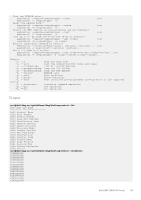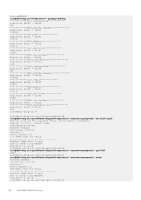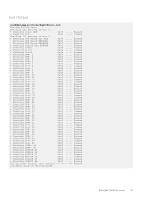Dell S5232F-ON Open Networking Hardware Diagnostic Guide December 2021 - Page 32
Output, Test output, Fan 2 Air flow type is Front To Rear
 |
View all Dell S5232F-ON manuals
Add to My Manuals
Save this manual to your list of manuals |
Page 32 highlights
fantool --write --fan= --reg= --val= (or) fantool -w -F -R -V Usage:= -h, --h -i, --init -t, --test config -g, --get -s, --set -r, --read -w, --write -I, --iteration= -F, --fan= -R, --register= -V, --val= -S, --speed= -q, --lpc flags Show the help text Initilize to default Test using the pre-programmed configuration or use supplied Get operation Set operation Read operation Write operation Iteration command execution Fan Id Register Value to be set Speed of the fan Test by reading or modifying SmartFusion registers. When this flag is used, it must be clubbed with one of above *Registers and Values are passed as Hexadecimal values with or without the preceding 0x. *Fans are from 1 to Max System Fans. The fantool uses long options which requires two hyphens in front of the options. Options are required, optional, or none. If you require a parameter, specify it and include an equal sign. If a parameter is optional, enclose it with square brackets to show that it is optional, but do not type the brackets at the CLI. For example, --fan is optional and enter it as --fan=1 or --fan=all, and so forth. Parameters with angle brackets are required but have multiple options for the input. Do not type the angle brackets or the vertical line character in the CLI. Only use one option per command; for example, --fan=1 or --fan=all. ● test-Runs through the speeds for the fan, from highest to lowest, and checks that the fan can run at the speeds of the test. If a single fan is listed on the CLI, that fan is tested. If you use the all option, all fans are tested. The number in the parentheses during the test is the speed the system tries to reach during the test. If a fan cannot reach the desired speed within an acceptable range after 10 checks, the fan fails for that speed and the system moves on to the next fan. ● get-Gets the speed of the fan and returns it in the rate process module (RPM). ● set-Sets the speed of the fan in the RPM. NOTE: Commonly, fan speeds are in two registers and must be written in a specific order. The write command cannot change the fan speeds; use the set command. Output Test output root@dell-diag-os:~# fantool --test --lpc Fan Controller Test LPC Max number of Fan Trays in the System : 5 Number of fans per tray : 2 Max Fan Speed set(PWM): 255 Getting Details for Fan 1 Fan 1 is Present Fan 1 Air flow type is Front To Rear Fan 1 status Normal Fan 1 speed is 8420 RPM Getting Details for Fan 2 Fan 2 is Present Fan 2 Air flow type is Front To Rear Fan 2 status Normal Fan 2 speed is 8738 RPM Getting Details for Fan 3 Fan 3 is Present Fan 3 Air flow type is Front To Rear Fan 3 status Normal Fan 3 speed is 8474 RPM 32 Dell EMC DAIG-OS tools