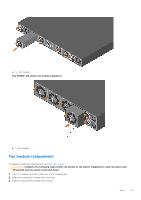Dell S5248F-ON EMC PowerSwitch S5200F-ON Series Installation Guide February 20 - Page 48
Power supplies, Push the power cable clips over the power cables to secure them into place.
 |
View all Dell S5248F-ON manuals
Add to My Manuals
Save this manual to your list of manuals |
Page 48 highlights
You may need to twist the power cable clip slightly to get the power cable clip fully inserted into the holes above the power outlet. 3. Repeat the installation procedure with the second power cable clip on the second power outlet. 4. Insert the power cords into the power outlets. 5. Push the power cable clips over the power cables to secure them into place. 48 Power supplies

You may need to twist the power cable clip slightly to get the power cable clip fully inserted into the holes above the power
outlet.
3.
Repeat the installation procedure with the second power cable clip on the second power outlet.
4.
Insert the power cords into the power outlets.
5.
Push the power cable clips over the power cables to secure them into place.
48
Power supplies