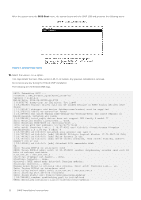Dell S5296F-ON Open Networking Hardware Diagnostic Guide December 2021 - Page 9
ONIE installation instructions, ONIE installation, BMC, ONIE, and DIAG OS default login
 |
View all Dell S5296F-ON manuals
Add to My Manuals
Save this manual to your list of manuals |
Page 9 highlights
3 ONIE installation instructions This section describes the different methods to install ONIE on your switch. NOTE: After installing the networking operating software (NOS) and diagnostics operating system (DIAG-OS), if you boot into ONIE Install mode, ONIE assumes ownership of the system; ONIE Install mode is sticky. In this situation, ONIE stays in Install mode until NOS and DIAG-OS are successfully installed again. If you want to boot into ONIE for any reason other than installation, use Rescue mode or Update mode. NOTE: To access ONIE, use the RJ-45 console port. BMC, ONIE, and DIAG OS default login After you have installed and powered up your switch, you must enter the default username and password. ● Username (BMC): admin ● Username (ONIE and DIAG OS): root ● Password (uppercase): ! ONIE expansion To view all the ONIE commands available, from the ONIE prompt, enter onie- and click twice. ONIE:/ # onie- onie-boot-mode onie-fwpkg onie-console onie-nos-install onie-discovery-start onie-self-update onie-discovery-stop onie-support onie-syseeprom onie-sysinfo onie-uninstaller Topics: • ONIE installation • BIOS settings for ONIE boot ONIE installation The following steps describe how to load ONIE: ● Installing ONIE-these instructions use the universal serial bus (USB) method. To begin, select the USB drive to boot from. ● Secure boot-If you are using the secure boot feature available on select switches only, enter the BIOS password then select the USB drive to boot from. The BIOS authenticates the ONIE boot on the USB. The BIOS does not boot an invalid image. ● ONIE operates using a 115200-baud rate. Ensure that any equipment that is attached to the serial port supports the required 115200-baud rate. NOTE: The following output examples are for reference only; your output may vary. NOTE: The management port IP, FTP server IP address, MAC address, and user-id are examples. Use your systemapplicable values. ONIE installation instructions 9