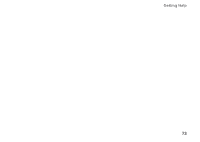Dell Studio 1569 Setup Guide - Page 78
Basic Specifications - user manual
 |
View all Dell Studio 1569 manuals
Add to My Manuals
Save this manual to your list of manuals |
Page 78 highlights
Basic Specifications This section provides information that you may need when setting up, updating drivers for, and upgrading your computer. For more detailed specifications, see the Comprehensive Specifications at support.dell.com/manuals. NOTE: Offerings may vary by region. For more information regarding the configuration of your computer, click Start → Help and Support and select the option to view information about your computer. Computer Model Dell Studio 1569 Computer Information Processor type Intel® Core™ i5 Intel Core i3 System chipset Intel HM57 Memory Memory module two user-accessible connector SODIMM connectors Memory module 2 GB and 4 GB capacities Memory type DDR3 1066/1333 MHz NOTE: For instructions on upgrading memory, see the Service Manual at support.dell.com/manuals. 76