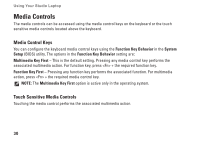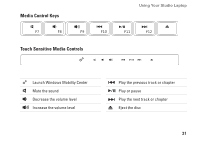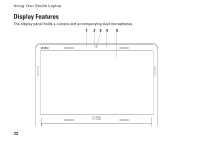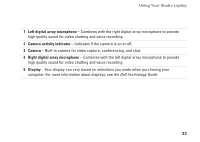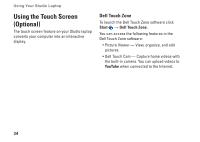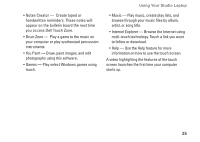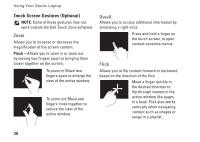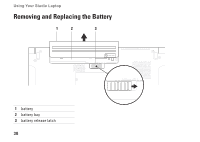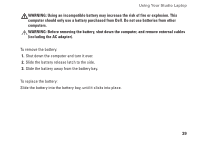Dell Studio 1745 Setup Guide - Page 36
Using the Touch Screen (Optional
 |
View all Dell Studio 1745 manuals
Add to My Manuals
Save this manual to your list of manuals |
Page 36 highlights
Using Your Studio Laptop Using the Touch Screen (Optional) The touch screen feature on your Studio laptop converts your computer into an interactive display. Dell Touch Zone To launch the Dell Touch Zone software click Start → Dell Touch Zone. You can access the following features in the Dell Touch Zone software: • Picture Viewer - View, organize, and edit pictures. • Dell Touch Cam - Capture home videos with the built-in camera. You can upload videos to YouTube when connected to the Internet. 34
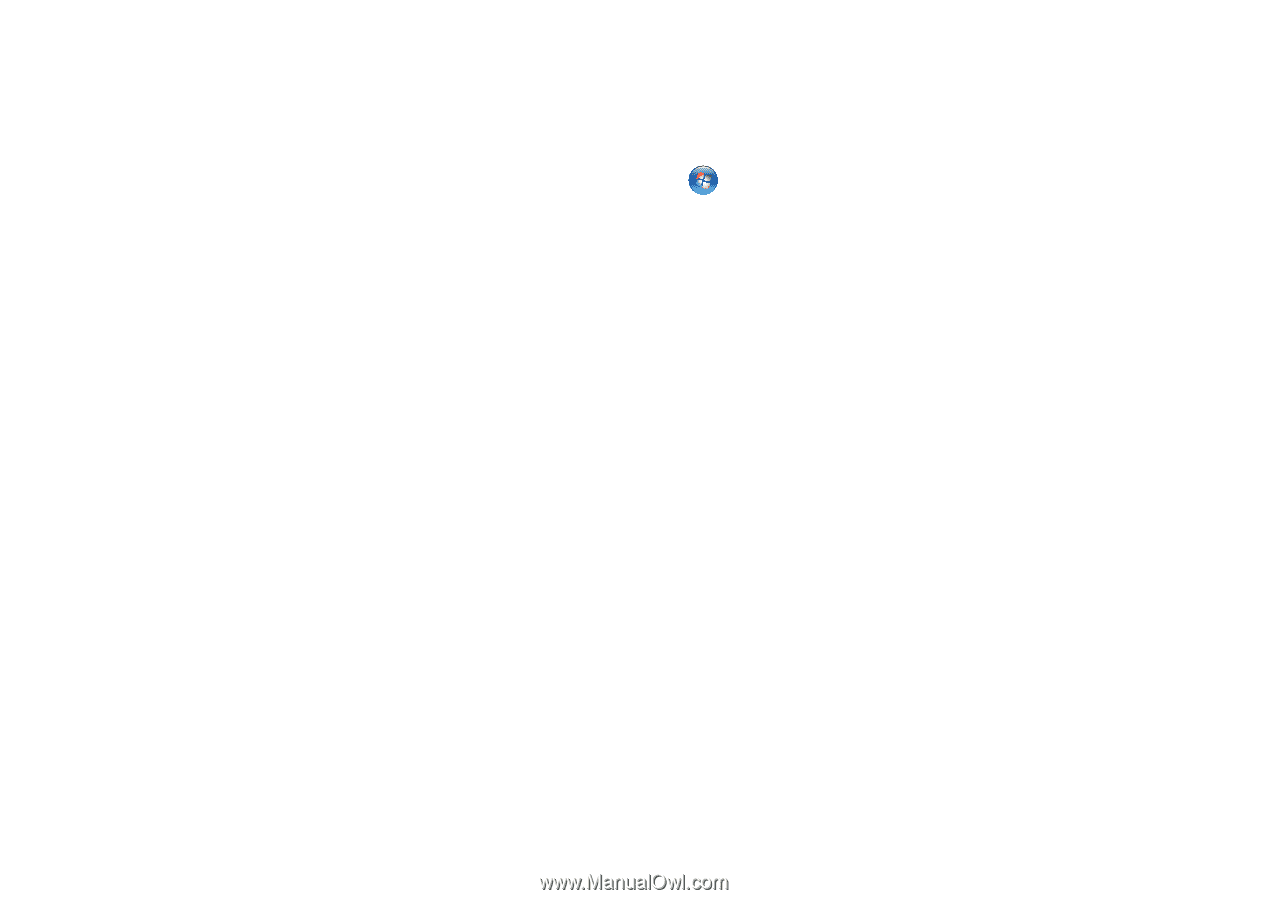
34
Using Your Studio Laptop
Using the Touch Screen
(Optional)
The touch screen feature on your Studio laptop
converts your computer into an interactive
display.
Dell Touch Zone
To launch the Dell Touch Zone software click
Start
→
Dell Touch Zone.
You can access the following features in the
Dell Touch Zone software:
Picture Viewer
•
—
View, organize, and edit
pictures.
Dell Touch Cam — Capture home videos with
•
the built-in camera. You can upload videos to
YouTube
when connected to the Internet.