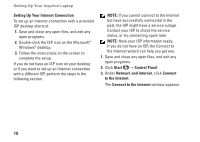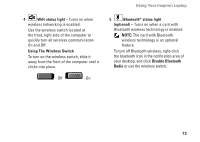Dell T5750 Setup Guide - Page 17
Optical Drive, USB 2.0 connector, Security cable slot, Used to attach
 |
UPC - 683728173869
View all Dell T5750 manuals
Add to My Manuals
Save this manual to your list of manuals |
Page 17 highlights
3 Optical Drive - Plays or burns only standard-size and shape (12 cm) CDs, and DVDs. Ensure that the side with print or writing is facing upward when inserting discs. NOTE: Do not use non-standard-size or shape discs (including mini-CDs and mini-DVDs) or you will damage the drive. Using Your Inspiron Laptop 5 Security cable slot - Used to attach a commercially available antitheft device to the computer. NOTE: Before you buy an antitheft device, ensure that it works with the security cable slot on your computer. 4 USB 2.0 connector - Connects a USB device, such as a mouse, keyboard, printer, external drive, or MP3 player. 15

15
Using Your Inspiron Laptop
3
Optical Drive –
Plays or burns only
standard-size and shape (12 cm) CDs, and
DVDs. Ensure that the side with print or
writing is facing upward when inserting
discs.
NOTE:
Do not use non-standard-size
or shape discs (including mini-CDs
and mini-DVDs) or you will damage
the drive.
4
USB 2.0 connector –
Connects a
USB device, such as a mouse, keyboard,
printer, external drive, or MP3 player.
5
Security cable slot –
Used to attach
a commercially available antitheft device
to the computer.
NOTE:
Before you buy an antitheft
device, ensure that it works with the
security cable slot on your computer.