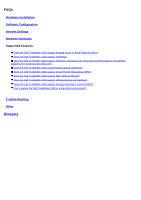Dell TrueMobile 2300 Dell TrueMobile 2300 Hardware Installation Guide - Page 11
Software Configuration, Device Status - wireless
 |
View all Dell TrueMobile 2300 manuals
Add to My Manuals
Save this manual to your list of manuals |
Page 11 highlights
How can I manage the Dell TrueMobile 2300 Wireless Broadband Router? The Dell TrueMobile 2300 Wireless Broadband Router can be managed on your computer using the Windows-based Setup Wizard, Control Utility programs, or a web-based configuration tool. For detailed information, refer to the Managing your Router section of the User's Guide. How do I locate the MAC address for the Dell TrueMobile 2300? The Device Status page from the web-based configuration tool displays the MAC address. From the web-based configuration tool, click the Device Status tab. Both the WAN and LAN ports have separate MAC addresses.

How can I manage the Dell TrueMobile 2300 Wireless Broadband Router?
The Dell TrueMobile 2300 Wireless Broadband Router can be managed on your computer using the Windows-based Setup
Wizard, Control Utility programs, or a web-based configuration tool. For detailed information, refer to the
Managing your
Router
section of the User's Guide.
How do I locate the MAC address for the Dell TrueMobile 2300?
The
Device Status
page from the web-based configuration tool displays the MAC address. From the web-based configuration
tool, click the
Device Status
tab. Both the WAN and LAN ports have separate MAC addresses.