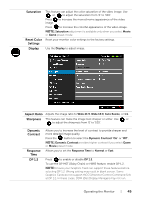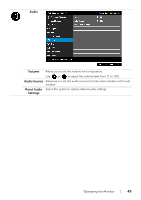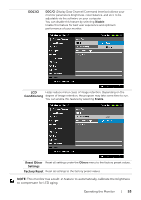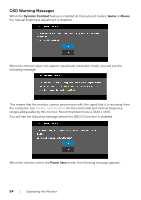Dell U3415W User Guide - Page 49
Audio, Volume, Audio Source, Reset Audio, Settings, to adjust the volume level from '0' to '100'.
 |
View all Dell U3415W manuals
Add to My Manuals
Save this manual to your list of manuals |
Page 49 highlights
Audio Volume Allows you to set the volume level of speakers. Use or to adjust the volume level from '0' to '100'. Audio Source Allows you to set the audio source from the main window or the sub- window. Reset Audio Select this option to restore default audio settings. Settings Operating the Monitor | 49
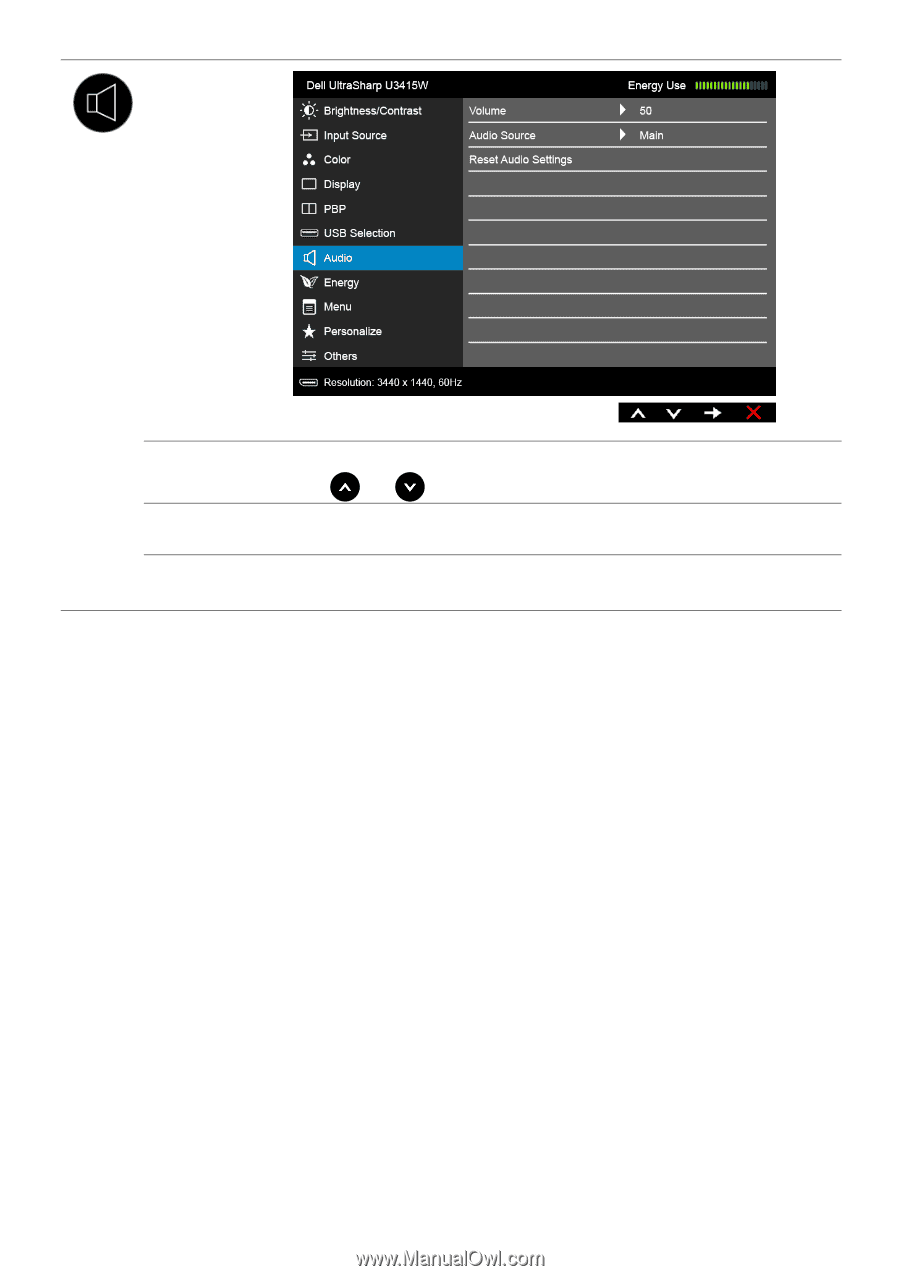
Operating the Monitor
|
49
Audio
Volume
Allows you to set the volume level of speakers.
Use
or
to adjust the volume level from '0' to '100'.
Audio Source
Allows you to set the audio source from the main window or the sub-
window.
Reset Audio
Settings
Select this option to restore default audio settings.