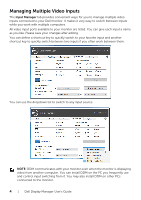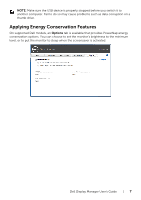Dell U3417W UltraSharp Monitor Display Manager Users Guide - Page 7
Applying Energy Conservation Features, tab is available that provides PowerNap energy
 |
View all Dell U3417W manuals
Add to My Manuals
Save this manual to your list of manuals |
Page 7 highlights
NOTE: Make sure the USB device is properly stopped before you switch it to another computer. Fail to do so may cause problems such as data corruption on a thumb drive. Applying Energy Conservation Features On supported Dell models, an Options tab is available that provides PowerNap energy conservation options. You can choose to set the monitor's brightness to the minimum level, or to put the monitor to sleep when the screensaver is activated. Dell Display Manager User's Guide | 7
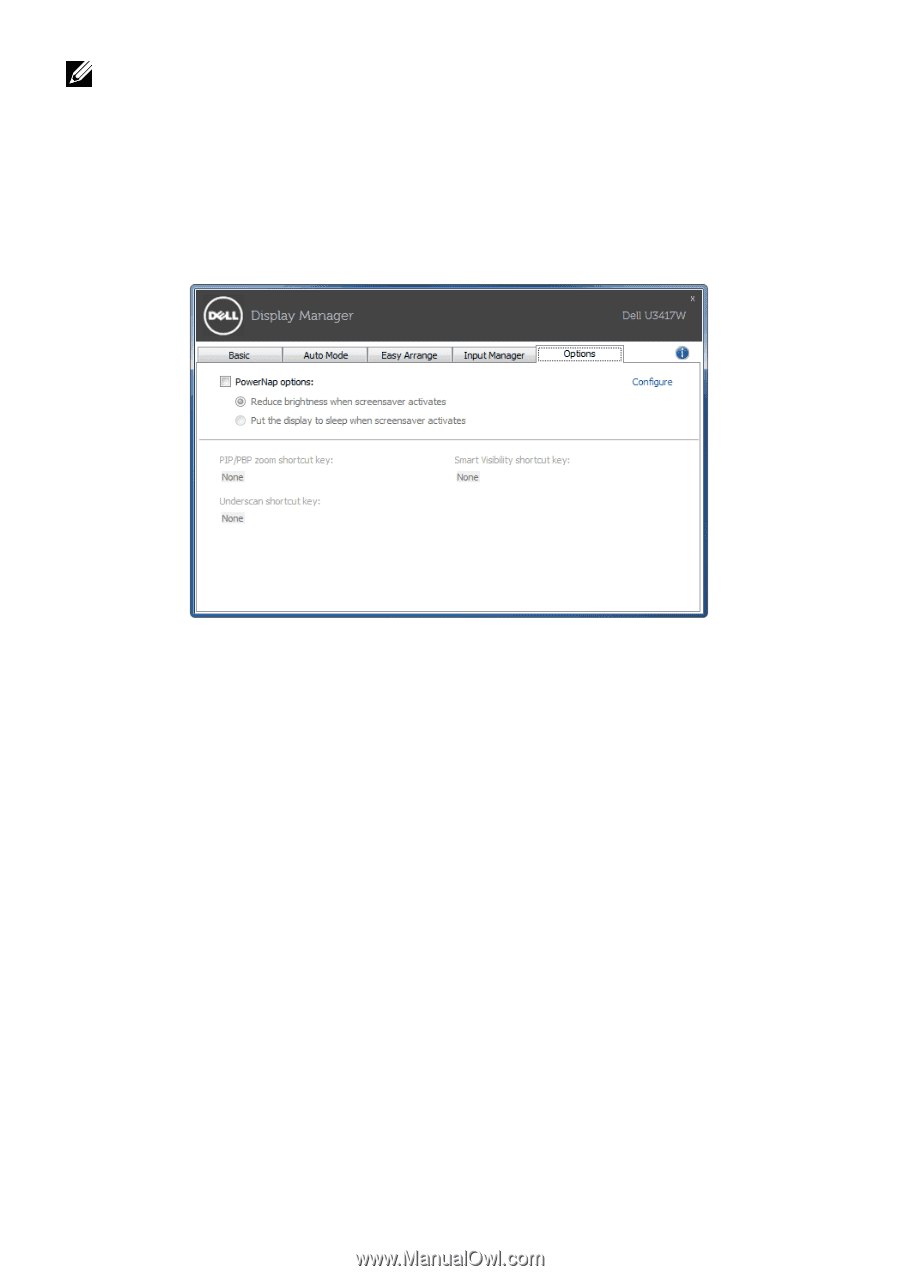
Dell Display Manager User's Guide
|
7
NOTE:
Make sure the USB device is properly stopped before you switch it to
another computer. Fail to do so may cause problems such as data corruption on a
thumb drive.
Applying Energy Conservation Features
On supported Dell models, an
Options
tab is available that provides PowerNap energy
conservation options. You can choose to set the monitor's brightness to the minimum
level, or to put the monitor to sleep when the screensaver is activated.