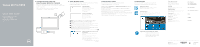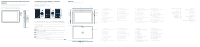Dell Venue 10 Pro 5056 \u0026#1575;\u0026#1604;\u0026#1593;\u0026#1585;\u0026# - Page 2
Features, Connecting to your network - optional, Inserting micro-SIM card and microSD card, optional
 |
View all Dell Venue 10 Pro 5056 manuals
Add to My Manuals
Save this manual to your list of manuals |
Page 2 highlights
Inserting micro-SIM card and microSD card - optional Memasukkan kartu SIM mikro dan kartu microSD - opsional Inserte la tarjeta micro-SIM y la tarjeta microSD (opcional) Lắp thẻ micro-SIM và thẻ microSD - tùy chọn microSD card micro-SIM Connecting to your network - optional Menyambungkan ke jaringan Anda - opsional Conéctese a la red (opcional) Kết nối vào mạng của bạn - tùy chọn Features Fitur | Funciones | Tính năng 4 3 5 6 7 8 In the system tray, tap the wireless icon , select your network, and tap Connect. 9 Di dalam baki sistem, ketuk ikon nirkabel , pilih jaringan Anda, lalu ketuk Sambungkan. 10 En la bandeja del sistema, toque el icono de conexión inalámbrica , seleccione la red y toque Conectar. 11 Trong khay hệ thống, hãy nhấn biểu tượng không dây , chọn mạng của bạn và nhấn Kết nối. NOTE: For mobile broadband connection, you may need to activate your network service before connecting. CATATAN: Untuk koneksi broadband seluler, Anda mungkin perlu mengaktifkan layanan jaringan Anda sebelum menyambungkan. NOTA: Para la conexión de banda ancha móvil, puede que tenga que activar el servicio de red antes de realizar la conexión. GHI CHÚ: Để kết nối băng thông rộng qua di động, có thể bạn cần phải kích hoạt dịch vụ mạng của mình trước khi kết nối. 12 13 14 21 1. Power button 11. Rear camera 20 2. Power and battery-charge 12. Keyboard-docking slots (2) status light 13. Service Tag label 19 3. Right microphone 14. Docking pins 18 4. Left microphone 5. Front camera 17 6. Headset port 15. NFC-sensor area (optional) 16. Noble security-cable slot 17. Micro-SIM card slot 7. Volume-control buttons (2) 18. microSD card slot 8. Micro-HDMI port 19. Windows button 9. USB 3.0 port 20. Camera-status light 10. USB 3.0 and power-adapter port (USB-C) 16 1. Botón de encendido 2. Indicador luminoso de estado de la batería y de alimentación 3. Micrófono derecho 4. Micrófono izquierdo 5. Cámara frontal 6. Puerto de audífonos 7. Botones de control de volumen (2) 8. Puerto Micro-HDMI 9. Puerto USB 3.0 10. Puerto USB 3.0 y de adaptador de alimentación (USB-C) 11. Cámara posterior 12. Ranuras para el acoplamiento del teclado (2) 13. Etiqueta de servicio 14. Patas de acoplamiento 15. Área de sensor NFC (opcional) 16. Ranura para el cable de seguridad Noble 17. Ranura para tarjeta micro-SIM 18. Ranura para tarjeta microSD 19. Botón de Windows 20. Indicador luminoso de estado de la cámara 15 1. Tombol daya 11. Kamera belakang 2. Lampu daya dan status isi-baterai 12. Slot docking keyboard (2) 3. Mikrofon kanan 13. Label Tag Servis 4. Mikrofon kiri 14. Pin untuk docking 5. Kamera depan 15. Area sensor NFC (opsional) 6. Port headset 16. Slot kabel pengaman komputer 7. Tombol kontrol volume (2) 17. Slot kartu SIM Mikro 8. Port micro-HDMI 18. Slot kartu microSD 9. Port USB 3.0 19. Tombol Windows 10. Port USB 3.0 dan adaptor daya (USB-C) 20. Lampu status kamera 1. Nút nguồn 2. Đèn nguồn và trạng thái sạc pin 3. Micrô phải 4. Micrô trái 5. Camera trước 6. Cổng tai nghe 7. Nút điều khiển âm lượng (2) 8. Cổng micro-HDMI 9. Cổng USB 3.0 10. Cổng USB 3.0 và cổng bộ chuyển đổi nguồn (USB-C) 11. Camera sau 12. Khe cắm gắn bàn phím (2) 13. Nhãn Thẻ bảo trì 14. Chân cắm đế 15. Vùng cảm biến NFC (tùy chọn) 16. Khe cáp bảo vệ Noble 17. Khe cắm thẻ micro-SIM 18. Khe cắm thẻ microSD 19. Nút Windows 20. Đèn trạng thái camera )2 1212 1313 1414 NFC 1515 1616 Micro-SIM 1717 microSD 1818 Windows زر1919 2020 1.1 2.2 3.3 4.4 5.5 6.6 )2 7.7 Micro-HDMI 8.8 USB 3.0 9.9 )USB-C USB 3.0 1010 1111