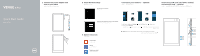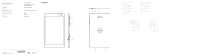Dell Venue 5830 Pro \u0026#1575;\u0026#1604;\u0026#1593;\u0026#1585;\u0026#157 - Page 1
Dell Venue 5830 Pro Manual
 |
View all Dell Venue 5830 Pro manuals
Add to My Manuals
Save this manual to your list of manuals |
Page 1 highlights
8 Pro Quick Start Guide 1 Connect the power adapter and turn on your tablet 2 Finish Windows setup Windows Connect to your network Connect to your network - optional Insert micro-SIM card (LTE/HSPA+ models) and microSD card - optional microSD LTE/HSPA micro-SIM Sign in to your account or create a new account 3 Explore resources In the charms sidebar, tap Settings , tap the Wireless icon network, and tap Connect. , select your NOTE: You may need to activate your network service before connecting Help and Tips My Dell Dell Register your tablet SIM SIM
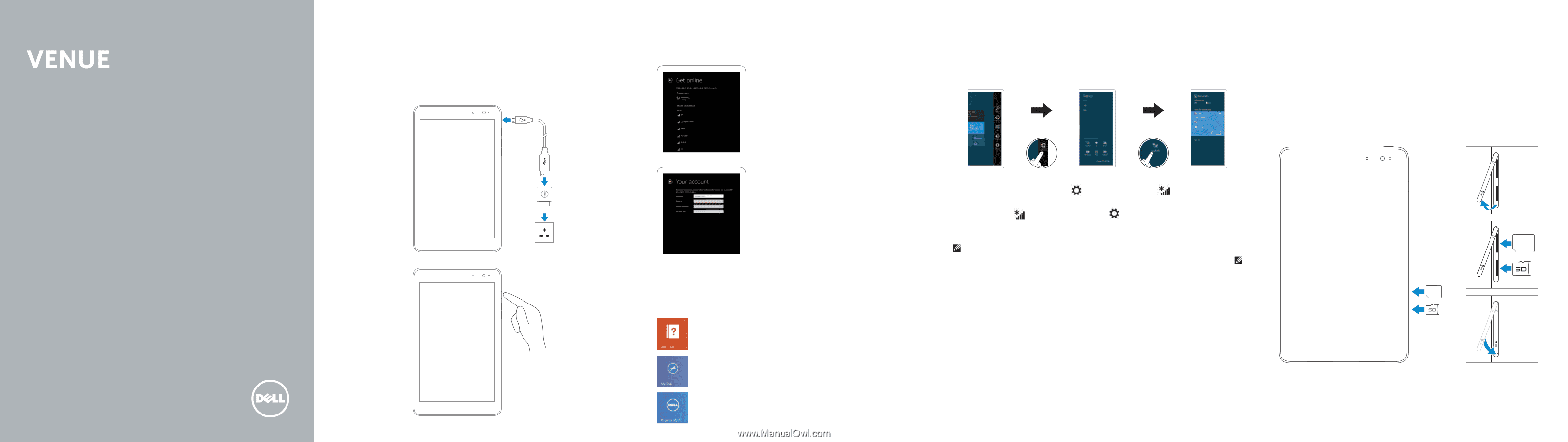
Quick Start Guide
البدء السريﻊ
±²
ل
³
SIM
SIM
Connect the power adapter and
turn on your tablet
وح´
µ
ﺟه¶زﻙ ال
±²
¶¸ ·تشﻐ
²¹
مه¶يﺊ ال
±²
توص
1
2
Finish Windows setup
Windows
³
ﺇﻧه¶ء ﺇعدا
Connect to your network
¶لشبكة
º »¶¼
ت
°
ا
Sign in to your account or create a new account
ﻚ أ· ﺇﻧش¶ء حس¶ﺏ ﺟديد
º¶
ﺇلﻰ حس
»
الدﺧو
±²
تسج
8 Pro
Insert micro-SIM card (LTE/HSPA+ models)
and microSD card — optional
¶¸ﻱ
²¹
— اﺧ
microSD
ط¶قة
º· )LTE/HSPA+ ½
يﻼ
³
مو
(
micro-SIM
ط¶قة
º ±
ﺧ
³
أ
3
Explore resources
³¸
ش¶ﻑ ال¾وا
¹
اﻛ
Help and Tips
½¶¿²¾µ
¾¶½ ·ت
²µÀ
ت
My Dell
´º
الخ¶ﺹ
Dell
ﺟه¶ز
Register your tablet
وح´
µ
وتر ال
²
الك¾ب
±²
سج
¹º Á
ق
In the charms sidebar,
tap
Settings
, tap the Wireless icon
, select your
network, and tap
Connect
.
الشبكة لديﻚ،
³
، ·حد
ك´
µÂ
الﻼ
»¶¼
ت
°
، ·اﻧﻘر فوﻕ ¸ز ا
ﺇﻋﺪﺍﺩﺍﺕ
اﻧﻘر فوﻕ
¼¶¸ا½،
¹
الج¶ﻧب´ لﻼﺧ
Ã
ف´ الشري
.
ﺍﺗﺼﺎﻝ
اﻧﻘر فوﻕ
Á
ﺛ
NOTE:
You may need to activate your network service before connecting.
.»¶¼
ت
°
ا
±
ﺧدمة الشبكة لديﻚ قب
ò
ﻡ تنش
ĵ
قد ي
ﻣﻼﺣﻈﺔ:
Connect to your network — optional
¶¸ﻱ
²¹
¶لشبكة لديﻚ — اﺧ
º »¶¼
ت
°
ا