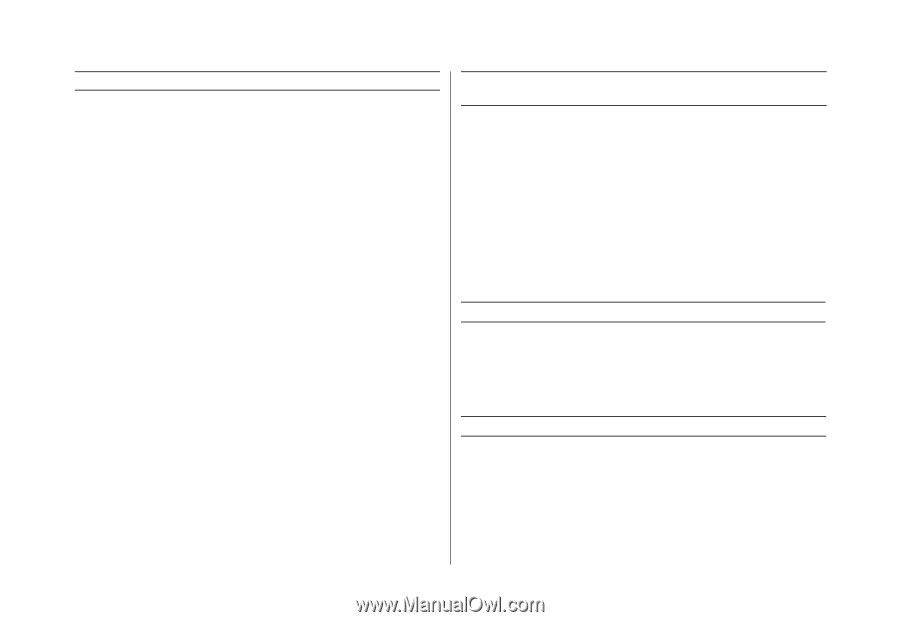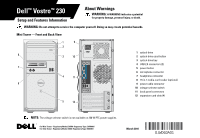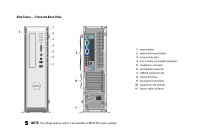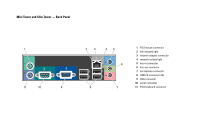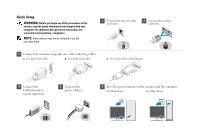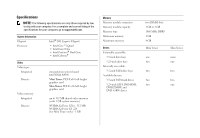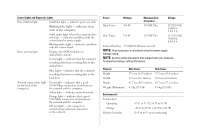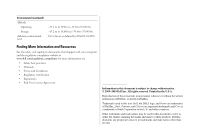Dell Vostro 230 Setup and Features Information Tech Sheet - Page 6
Blinking blue light - indicates sleep, state of the computer. - power supply
 |
View all Dell Vostro 230 manuals
Add to My Manuals
Save this manual to your list of manuals |
Page 6 highlights
Control Lights and Diagnostic Lights Power button light Solid blue light - indicates power-on state. Blinking blue light - indicates sleep state of the computer. Solid amber light (when the computer does not start) - indicates a problem with the system board or power supply. Blinking amber light - indicates a problem with the system board. Drive activity light: Displays the SATA hard drive or optical drive activity. Green Light - indicates that the computer is reading data from or writing data to the optical drive. Blue Light - indicates that the computer is reading data from or writing data to the hard drive Network connectivity light (at the back of the computer) Green light - indicates that a good 10/100 Mbps connection exists between the network and the computer. Yellow light - indicates network activity. Orange light - indicates that a good 1000 Mbps connection exists between the network and the computer. Off (no light) - the computer is not detecting a physical connection to the network. Power Wattage Maximum heat dissipation Voltage Mini Tower 300 W 1338 BTU/hr 115/230 VAC 50/60 Hz 9.0/4.5 A Slim Tower 250 W 1233 BTU/hr 115/230 VAC 50/60 Hz 8.0/4.0 A Coin-cell battery 3 V CR2032 lithium coin cell NOTE: Heat dissipation is calculated using the power supply wattage rating. NOTE: See the safety information that shipped with your computer for important voltage-setting information. Physical Height Width Depth Weight (Minimum) Mini Tower Slim Tower 37.0 cm (14.5 inches) 37.3 cm (14.6 inches) 17.0 cm (6.7 inches) 10.6 cm (4.2 inches) 42.7 cm (16.9 inches) 43.7 cm (17.2 inches) 6.1 kg (13.5 lb) 5.8 kg (12.8 lb) Environmental Temperature Operating Storage Relative humidity 10 °C to 35 °C (50 °F to 95 °F) -40 °C to 65 °C (-40 °F to 149 °F) 20 % to 80 % (noncondensing)