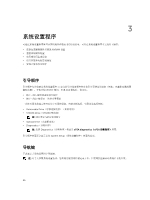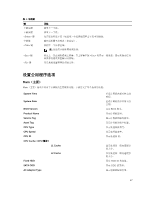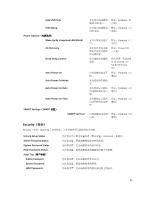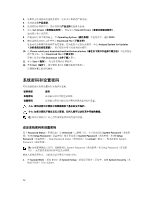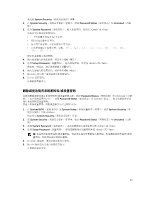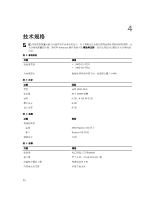Dell Vostro 3055 \u0026#31616;\u0026#20307;\u0026#20013;\u0026#25991; - Page 29
Security(安全)
 |
View all Dell Vostro 3055 manuals
Add to My Manuals
Save this manual to your list of manuals |
Page 29 highlights
Side USB Ports USB debug Power Options Wake Up By Integrated LAN/WLAN AC Recovery Deep Sleep Control Auto Power On Auto Power On Mode Auto Power On Date Auto Power On Time SMART Settings(SMART 设置) SMART Self Test USB 端口。 USB 调试 默认:Enabled 默认:Disabled 默认:Disabled Power Off Enabled in S4 and S5(在 S4 和 S5 Disabled 默认:Disabled 默认:Disabled SMART 默认:Disabled(已 自检 禁用) Security(安全) Security Unlock Setup Status Admin Password Status System Password Status HDD Passwords Status Asset Tag Admin Password System Password HDD Passwords Unlocked 29

Side USB Ports
允许您启用或禁用
侧面
USB
端口。
默认:
Enabled
(已
启用)
USB debug
允许您启用或禁用
USB
调试
默认:
Disabled
(已
禁用)
Power Options
(电源选项)
Wake Up By Integrated LAN/WLAN
允许计算机远程开
启。
默认:
Disabled
(已
禁用)
AC Recovery
允许您在交流电源
断电后选择计算机
的电源状态。
默认:
Power Off
(关机)
Deep Sleep Control
允许选择深度睡眠
控制
默认设置:
Enabled
in S4 and S5
(在
S4
和
S5
中已启
用)
Auto Power On
启用或禁用自动开
机。
默认:
Disabled
(已
禁用)
Auto Power On Mode
允许您控制电源模
式
Auto Power On Date
允许您指定计算机
自动开机的特定日
期
默认:
Disabled
(已
禁用)
Auto Power On Time
允许您指定计算机
自动开机的特定时
间
默认:
Disabled
(已
禁用)
SMART Settings
(
SMART
设置)
SMART Self Test
启用或禁用
SMART
自检
默认:
Disabled
(已
禁用)
Security
(安全)
Security
(安全)选项卡显示安全状态,并允许您管理计算机的安全功能。
Unlock Setup Status
允许您启用了锁定设置状态(默认设置:
Unlocked
(未锁定)
Admin Password Status
允许您设置、更改或删除管理员密码状态。
System Password Status
允许您设置、更改或删除系统密码状态。
HDD Passwords Status
允许您设置、更改或删除系统硬盘驱动器上的密码。
Asset Tag
(资产标签)
Admin Password
允许您设置、更改或删除管理员密码。
System Password
允许您设置、更改或删除系统密码。
HDD Passwords
允许您设置、更改或删除系统硬盘驱动器上的密码。
29